Introduction
In common virtualization software, there is this concept of a Bridged Adapter and a NAT Network. You can create both of these topologies in minimega.
Creating a Bridge
First you will need to create a bridge.
This should only be done from a machine you have physical access to as networking will fail temporarily. Depending on a number of factors it may not come back.
$ su - # ovs-vsctl add-br mega_bridge # ovs-vsctl set bridge mega_bridge stp_enable=false # cat > createbridge.sh << EOF #!/bin/sh ovs-vsctl add-port mega_bridge eth0 dhclient -r eth0 dhclient mega_bridge EOF # chmod +x createbridge.sh # tmux # ./createbridge.sh
The server will now move the eth0 interface to the newly created mega_bridge bridge, remove DHCP lease from eth0, and acquire a DHCP lease for mega_bridge.
Note: This will cause the network to disconnect and if things go wrong you will have to connect with keyboard and mouse manually to fix networking.
On reboot mega_bridge will not get an IP address by default and you will have to run dhclient mega_bridge, unless it is added to /etc/network/interfaces.
Do not run nuke until the bridge is removed as this will kill the mega_bridge interface and disable networking.
Troubleshooting
Sometimes eth0 won’t want to freely give up the IP and it takes some forcing.
ifconfig eth0 down ifconfig eth0 up ip addr del 192.168.1.100 dev eth0 dhclient -r eth0 dhclient -r mega_bridge dhclient mega_bridge
Bridged Adapters
Bridged Adapters function as if you had a networking interface that was directly connected to your network.
Cleanup
$ vm kill all $ vm flush
Now you can start some VMs and test your Bridged Adapters by placing VMs on VLAN 0 of mega_bridge.
Boot
# minimega -attach vm config disk /home/ubuntu/tinycore.qcow vm config memory 128 vm config net 0 vm launch kvm linux[1-5] vm start all
Your VMs should now be able to reach your network as if they were directly connected, enabling your VMs to access the internet directly.
To undo the change you made you will need to delete the bridge and use dhclient to request an IP address again for your Ethernet adapter.
Nat Network
NAT Networks have a DHCP server that is running that also acts like a router forwarding traffic onto the internet for them. This can be accomplished by combining a dnsmasq service and iptables rules.
Cleanup
$ vm kill all $ vm flush
Now you can start some VMs and create a NAT Network.
Boot
# minimega -attach vm config disk /home/ubuntu/tinycore.qcow vm config memory 128 vm config net 100 tap create 100 ip 10.0.0.1/24 shell sleep 5 dnsmasq start 10.0.0.1 10.0.0.2 10.0.0.254 shell sleep 5 vm launch kvm linux[1-5] shell sleep 5 vm start all disconnect
Now let’s create some iptables rules:
WAN=mega_bridge sysctl -w net.ipv4.ip_foward=1 iptables -t nat -A POSTROUTING -o $WAN -j MASQUERADE iptables -A FORWARD -i $WAN -m state --state RELATED,ESTABLISHED -j ACCEPT iptables -A FORWARD -o $WAN -j ACCEPT
Your VMs should receive a 10.0.0.x IP address from dnsmasq and iptables will forward network traffic to and from the network. Enabling your VMs to have internet access through the server’s connection.
If need be you can delete all the existing iptables rules and stop the VM connection to the internet with
iptables -P INPUT ACCEPT iptables -P OUTPUT ACCEPT iptables -P FORWARD ACCEPT iptables -F iptables -F -t mangle iptables -F -t nat
Special Note
With a tap interface VMs on the VLAN will be able to ssh into 10.0.0.1 and connect to the outside.
Removing the Bridge
If you wish to undo the setup steps that created the bridge, you can do the following.
Note: These steps will disable network access if done incorrectly; proceed with caution.
$ su - # cat > fixeth.sh << EOF ovs-vsctl del-br mega_bridge ifconfig eth0 down ifconfig eth0 up dhclient -r eth0 dhclient eth0 EOF # chmod +x fixeth.sh # tmux # ./fixeth.sh
Authors
The minimega authors
30 May 2017