Introduction
You can statically link multiple machines together with ease by assigning them to a VLAN.
Clean up
minimega:/tmp/minimega/minimega$ nuke # /home/ubuntu/launchme.sh new
Example
vm config net command defines an adapter
# minimega -attach minimega:/tmp/minimega/minimega$ vm config disk /home/ubuntu/tinycore.qcow minimega:/tmp/minimega/minimega$ vm config memory 128 minimega:/tmp/minimega/minimega$ vm config net 100 minimega:/tmp/minimega/minimega$ vm launch kvm a,b minimega:/tmp/minimega/minimega$ vm start all
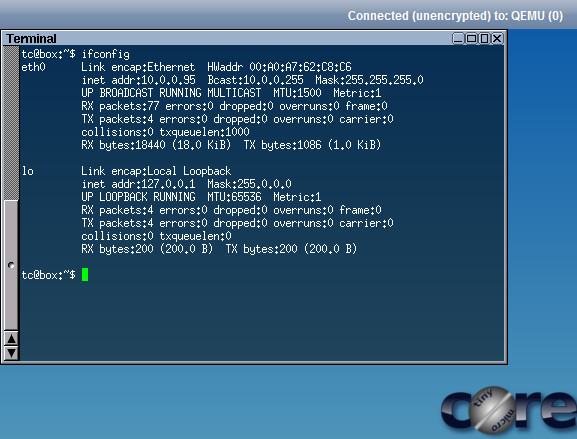
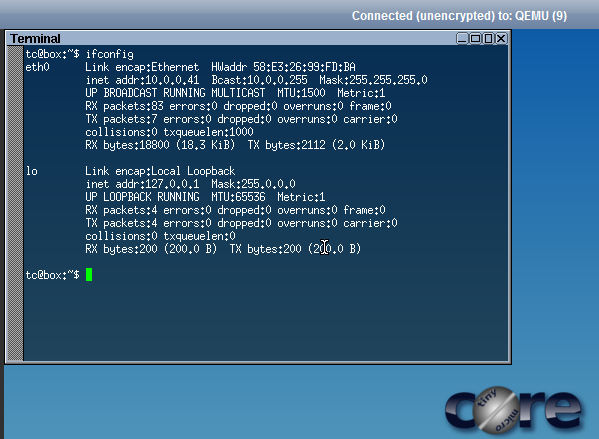
Explanation
We created an adapter and assigned VLAN 100. Adapters on the same vlan are on the same bridged network allowing you to network between them.
- The VLAN must be between 1-4096
- If your server can be connected to two networks it is recommended to segment them into a management and experiment network.
that is to use a management network to connect to your servers and an experiment network for the VMs to communicate on. This is done for performance reasons and so local traffic doesn’t skew your experiment. When this is done your experiment adapter will need to be added to the bridge.
ovs-vsctl add-port mega_bridge eth1
You can change what adapter the network gets assigned on with the net command
vm config net mega_bridge,100
You will notice I didn’t use the term eth0 or eth1
minimega:/tmp/minimega/minimega$ shell ifconfig ubuntu: enp5s0 Link encap:Ethernet HWaddr f0:bf:97:dc:5c:5a inet addr:192.168.1.104 Bcast:192.168.1.255 Mask:255.255.255.0 inet6 addr: fe80::f2bf:97ff:fedc:5c5a/64 Scope:Link UP BROADCAST RUNNING MULTICAST MTU:1500 Metric:1 RX packets:2089852 errors:0 dropped:0 overruns:0 frame:0 TX packets:805751 errors:0 dropped:0 overruns:0 carrier:0 collisions:0 txqueuelen:1000 RX bytes:2834086488 (2.8 GB) TX bytes:221754413 (221.7 MB) lo Link encap:Local Loopback inet addr:127.0.0.1 Mask:255.0.0.0 inet6 addr: ::1/128 Scope:Host UP LOOPBACK RUNNING MTU:65536 Metric:1 RX packets:89190 errors:0 dropped:0 overruns:0 frame:0 TX packets:89190 errors:0 dropped:0 overruns:0 carrier:0 collisions:0 txqueuelen:1 RX bytes:18039166 (18.0 MB) TX bytes:18039166 (18.0 MB) mega_bridge Link encap:Ethernet HWaddr 6e:41:a3:fc:36:41 inet6 addr: fe80::6c41:a3ff:fefc:3641/64 Scope:Link UP BROADCAST RUNNING MULTICAST MTU:1500 Metric:1 RX packets:252 errors:0 dropped:0 overruns:0 frame:0 TX packets:8 errors:0 dropped:0 overruns:0 carrier:0 collisions:0 txqueuelen:1 RX bytes:80682 (80.6 KB) TX bytes:648 (648.0 B) mega_tap0 Link encap:Ethernet HWaddr 52:4f:a8:65:83:a3 inet6 addr: fe80::504f:a8ff:fe65:83a3/64 Scope:Link UP BROADCAST RUNNING MULTICAST MTU:1500 Metric:1 RX packets:139 errors:0 dropped:0 overruns:0 frame:0 TX packets:146 errors:0 dropped:0 overruns:0 carrier:0 collisions:0 txqueuelen:1000 RX bytes:43520 (43.5 KB) TX bytes:43826 (43.8 KB) mega_tap1 Link encap:Ethernet HWaddr c2:81:2b:97:d7:a9 inet6 addr: fe80::c081:2bff:fe97:d7a9/64 Scope:Link UP BROADCAST RUNNING MULTICAST MTU:1500 Metric:1 RX packets:138 errors:0 dropped:0 overruns:0 frame:0 TX packets:147 errors:0 dropped:0 overruns:0 carrier:0 collisions:0 txqueuelen:1000 RX bytes:43178 (43.1 KB) TX bytes:44168 (44.1 KB)
In the background when we said vm config net 100, minimega went off and used OpenVSwitch to create a bridge to place the VMs on and a tap for each VM. This will be explained in depth in later modules; for now, just accept the magic.
Authors
The minimega authors
30 May 2017