Introduction
Non-networked things exist in the real world. Buttons, temperature readings, locked doors, and etc. As a way to emulate these in a virtual world, miniplumber was created.
Plumbing is a facility in minimega to enable communication between VMs, processes on guests or hosts, and instances of minimega. In short, it allows "plumbing" communication pathways for any element of a minimega ecosystem. Plumbing in minimega is similar in concept to unix pipes and the myriad other IPC mechanisms available in many programming languages and operating systems.
minimega’s plumber is designed to interact with unix command line tools and provides a number of additional capabilities over unix pipes. The plumber allows for uni- and multi-cast pipelines, supports fan-in (multiple pipe inputs), message delivery modes for each pipe (broadcast, round-robin, random), and per-reader pipelines called vias. The plumber is fully distributed, and works seamlessly across instances of minimega and VMs. This means a VM on node X can, without additional configuration, attach to a pipeline on node Y. VMs and minimega instances can even read or write to pipes from other VMs.
You can use miniplumber to send a message over miniccc in a manner very similar to netcat.
You can find a presentation on miniplumber here: github.com/sandia-minimega/minimega/blob/master/doc/content/presentations/miniplumber.slide
Environment Build
Follow the miniccc module and build an Ubuntu image that starts miniccc over serial.
Cleanup
$ nuke # /home/ubuntu/launchme.sh new
Boot
vm config disk /home/ubuntu/u1604.qcow2 vm config memory 1024 vm launch kvm u1,u2,u3 vm start all
CC
Make sure miniccc is phoning home on both u1 and u2
cc clients
Pipes
The minimega plumber provides two plumbing primitives – pipes (which we will discuss now) and pipelines (which we’ll discuss in the section on Plumbing). Pipes are I/O points, and support a number of delivery and read/write options. Pipelines are compositions of pipes and external programs.
Pipes are simply named I/O points, similar to a named pipe on a Unix system. minimega pipes exchange newline-delimited messages as opposed to a byte stream like Unix pipes. By using messages, minimega pipes allow for any number of readers and writers to a single named pipe. Messages are written and are delivered to any attached readers according to that pipe’s current mode. Message writes are non-blocking, and if no readers are present on the pipe, the message is discarded. No buffering of messages takes place; that is, unlike miniccc, messages sent are not cached and listeners that show up later will only receive messages from that moment on.
Named pipes are also unique to the namespace they were created in, so it’s safe to reuse pipe names between experiments.
Named pipes are created on the first read, write, or mode selection on that pipe. To list current pipes, use the pipe API:
minimega$ pipe name | mode | readers | writers | via | last message bar | all | 1 | 1 | | foo | round-robin | 2 | 2 | | a message!
Using the pipe API, you can set the delivery mode (explained in the next section), write to a pipe, set vias (explained later), and delete pipes. When deleting a pipe, all attached readers will be closed (and receive an EOF).
Messaging
Pipes can be written to or read from on the minimega CLI, the host command line, attached to miniccc processes via the cc API, and from the VM command line via a miniccc switch. For example, we can read from a minimega pipe foo on the command line:
$ minimega -pipe foo
Invoking a pipe this way will block until standard in is closed. Let’s write to the pipe now using the command line as well as the minimega CLI in a separate shell session:
$ echo hello | minimega -pipe foo
And from the minimega CLI:
minimega$ pipe foo world
Meanwhile, back at our reader:
$ minimega -pipe foo hello world
This exact same method can be used across distributed instances of minimega – simply attach to a named pipe as you would locally. You can even use pipes from connected miniccc clients running on VMs: From u1, start a listener on the foo pipe, using the existing miniccc connection.
/miniccc -pipe foo
From minimega send a message to the pipe
$ pipe foo hello
From u2 send a message to u1
echo hello | /miniccc -pipe foo
File Transfer
From u1
<control + c> /miniccc -pipe foo > test.img
From u2
dd if=/dev/zero of=test.img bs=1024 count=63 cat test.img | /miniccc -pipe foo
Each message can be up to 64kB in size.
Vias
You can modify data as it runs through a pipe with vias. For example, we can perform some simple text manipulations over pipe transmissions.
From minimega
$ pipe foo via sed -u 's/test/woot/'
From u1
<control + c> /miniccc -pipe foo
From minimega:
$ pipe foo test
The above example demonstrates one application of vias; however, vias can offer more flexible control over outputs to readers. Vias are single-stage, external programs that are invoked for every read that takes place on a named pipe. They are used in places where a value that is written to a pipe needs to be transformed in some way for every reader that message will be forwarded to. For example, say you want readers on pipe foo to have a unique, normally distributed floating point value based on a mean written to the pipe:
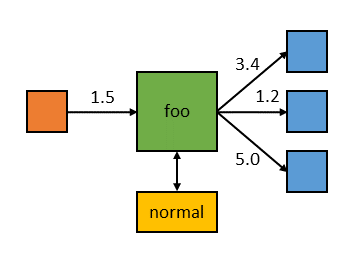
One approach would be to have the writer count the number of readers and generate N unique values based on the mean to a pipe with round-robin delivery. This is problematic as it requires the agent to check reader and pipe state at every potential write. Instead, we can have the pipe use a via to generate unique values for every reader automatically when a write occurs:
minimega$ pipe foo via "normal -stddev 5.0"
In the above example, "normal" is a program that takes, on standard input, a floating point value as a mean, and generates a single value on a normal distribution with the given mean and standard deviation. When a value is written to foo, minimega will invoke the "normal" program for every reader on the pipe, sending unique values to each:
# write a value to foo echo "1.5" | minimega -pipe foo # on node A $ minimega -pipe foo 2.35 # on node B $ minimega -pipe foo 3.44
Clearing Pipes
You can close individual pipes with clear as long as the listeners are closed (control + c)
clear pipe foo
You can clear vias with
clear pipe foo via
Plumbing
minimega provides the plumb API for creating pipelines of external processes and named pipes. Pipelines are constructed similar to unix pipelines, and follow the same basic semantics such as cascading standard I/O and signaling pipeline stages with EOF. However, minimega pipes are message-based and consume and emit newline delimited messages. Additionally, pipes support multiple readers and writers and delivery modes, so it’s possible to construct arbitrary topologies of pipelines using multiple linear pipelines with the plumb API.
For example, let’s construct a simple, linear pipeline with the Unix program sed:
minimega$ plumb foo "sed -u s/foo/moo/" bar minimega$ plumb pipeline foo sed -u s/foo/moo/ bar minimega$ pipe foo "the cow says foo" minimega$ pipe name | mode | readers | writers | via | last message bar | all | 0 | 1 | | the cow says moo foo | all | 1 | 0 | | the cow says foo
In this example, we created a pipeline starting with a named pipe foo, then to an external process "sed -u s/foo/moo", and finally back to a named pipe bar. The plumber creates the pipeline, and starts any external processes. We can then write to the named pipe foo and see the result with the pipe API. In this example, all readers on foo would see the original message, and all readers on bar will see the message as modified by "sed".
Also in this example, the pipeline stays running until one of the pipeline stages is closed. We can shutdown the entire pipeline using the minimega CLI either by clearing the plumber, or by simply closing the first pipe in the pipeline, foo:
minimega$ plumb foo "sed s/foo/moo/" bar minimega$ plumb pipeline foo sed s/foo/moo/ bar minimega$ clear pipe foo minimega$ plumb minimega$
Named pipes in pipelines are distributed as usual, but external programs are invoked on the machine where the command is issued. This means that if you start a pipeline that uses sed and writes to pipeline foo on node X, the sed process will be launched only on node X, but readers anywhere in the experiment can read the value written to foo.
Another example to demonstrate plumbing across VMs: From u1
<control + c> /miniccc -pipe foo
From u2
/miniccc -pipe bar
From minimega
$ plumb foo bar $ pipe foo "hello u1 and u2"
Messages sent to foo will be sent to bar, but messages sent to bar will not be sent to foo
Plumbing tree
From u3
/miniccc -pipe bar2
From minimega
$ plumb foo bar2 $ pipe foo "hello everyone"
Plumbing modifiers (non working)
From u1
<control + c> /miniccc -pipe a
From u2
<control + c> /miniccc -pipe b
From minimega
$ plumb a "sed -u s/a test/fun/" b $ pipe a "This is a test"
This will modify what is printed on u1 and u2 to
This is fun
Clearing plumbing
You can clear plumbing with clear
clear plumb foo bar
Stacking modifiers (non working)
From minimega
$ plumb a "sed -u s/a test/fun/" "sed -u s/fun/lots of fun/" b $ pipe a "This is a test"
Plumbing loops
There are no checks to prevent plumbing loops
The following lines will create a loop, until a clear is issued.
$ plumb foo bar $ plumb bar foo $ pipe foo loop $ clear plumb foo bar
Throttling
Keeping it simple, there is no throttling logic.
miniccc
It’s also possible to directly attach named pipes to standard input, output, or error streams on processes launched by the cc API, by specifying key/value pairs on the exec and background commands:
cc exec stdin=foo myprogram cc background stdin=foo stdout=bar myprogram
Other pipe options
Polling
By default, messages written to a pipe will be delivered to all readers. There are cases however, where you may want messages to be delivered to only one reader, similar to a load balancer. minimega pipes support three message delivery modes: all (the default one-to-many mode), round-robin, and random. In round-robin and random modes, messages written to a pipe will be delivered to exactly one reader (including distributed readers).
To change the mode on a named pipe, use the pipe API:
minimega$ pipe foo mode all minimega$ pipe foo mode round-robin minimega$ pipe foo mode random
You can modify the polling method to be all, round-robin, or random.
Logging
Logging can be enabled with true
pipe foo log true
or disabled with false
pipe foo log false
Authors
The minimega authors
13 Jun 2017