Introduction
This article may need to be fixed ever since minirouter got renamed to uminirouter
The network speed of a VyOS router is bound by the speed of which the driver can be emulated in the virtual machine, typically 1gbps. minirouter was designed to handle this case and has been tested against faster 40/100 gbit networks.
Version requirements
bird1.5.0dnsmasq2.73ovs-vsctl1.11
Bare Metal
minirouter could run on bare metal, but there is no way to currently configure it using miniccc since minimega issues configuration commands referencing the VM name.
Container
There is a prebuilt minirouter busybox container you can use to get running with minirouter.
The container can be rebuilt by running: github.com/sandia-minimega/minimega/blob/master/misc/uminirouter/build.bash
Cleanup
$ nuke # /home/ubuntu/launchme.sh new
Boot
tar xf minimega-2.3-minirouter.tar.bz2 vm config filesystem /home/ubuntu/minirouterfs/ vm config fifo 1 vm config net 0 vm config init /init vm config preinit /home/ubuntu/minirouterfs/preinit vm launch container r1 vm start r1
KVM
Prebuild
apt-get install squashfs-tools syslinux debootstrap genisoimage extlinux cd /home/ubuntu/minimega cp bin/miniccc misc/vmbetter_configs/minirouter_overlay/ cp bin/minirouter misc/vmbetter_configs/minirouter_overlay/
Qcow
minirouter when built as a qcow with vmbetter ignores the custom init script.
Using vmbetter build a qcow2; this will take a while.
./bin/vmbetter -branch unstable -qcow -level debug -mbr /usr/lib/syslinux/mbr/mbr.bin misc/vmbetter_configs/minirouter.conf
Mount the built qcow
qemu-nbd --connect /dev/nbd0 minirouter.qcow2
mkdir -p /mnt/kvm
mount /dev/nbd0p1 /mnt/kvm
Create a new init script
cat > /mnt/kvm/init << EOF #!/bin/sh export PATH=/usr/local/sbin:/usr/local/bin:/usr/sbin:/usr/bin:/sbin:/bin:/ mount -t proc proc /proc mount -t sysfs sysfs /sys mount -t devtmpfs udev /dev mkdir /dev/pts mount -n -t devpts -o newinstance,ptmxmode=666,gid=5,mode=620 none /dev/pts rm /dev/ptmx ln -s /dev/pts/ptmx /dev/ptmx mount -t cgroup cgroup /sys/fs/cgroup chmod a+rx / modprobe loop modprobe tun modprobe virtio_console modprobe virtio_pci modprobe e1000 modprobe e1000e modprobe virtio_net modprobe vmxnet3 echo 32768 > /proc/sys/net/ipv4/neigh/default/gc_thresh1 echo 32768 > /proc/sys/net/ipv4/neigh/default/gc_thresh2 echo 65536 > /proc/sys/net/ipv4/neigh/default/gc_thresh3 echo 32768 > /proc/sys/net/ipv6/neigh/default/gc_thresh1 echo 32768 > /proc/sys/net/ipv6/neigh/default/gc_thresh2 echo 65536 > /proc/sys/net/ipv6/neigh/default/gc_thresh3 sysctl -w net.ipv6.conf.all.forwarding=1 sysctl -w net.ipv4.ip_forward=1 service dnsmasq stop sleep 10 /miniccc -v=false -serial /dev/virtio-ports/cc -logfile /miniccc.log & /minirouter -v=false -logfile /minirouter.log & sysctl -w net.ipv6.conf.all.forwarding=1 sysctl -w net.ipv4.ip_forward=1 EOF
Launch init after boot
sed -i '$i/init &' /mnt/kvm/etc/rc.local
Unmount the qcow2
umount /mnt/kvm qemu-nbd --disconnect /dev/nbd0
Launch the qcow2
clear vm config vm config memory 2048 vm config net 0 vm config disk /home/ubuntu/minimega/minirouter.qcow2 vm launch kvm r2 vm start r2
Initrd and Kernel
vmbetter can build minirouter to an initrd and kernel pairing while keeping the custom init.
The build process does take a while.
apt-get install squashfs-tools syslinux debootstrap genisoimage extlinux cd /home/ubuntu/minimega cp bin/miniccc misc/vmbetter_configs/minirouter_overlay/ cp bin/minirouter misc/vmbetter_configs/minirouter_overlay/
Unlike building a qcow, the init does not need to be customized beyond enabling forwarding.
Add these two lines if you haven’t already
echo "sysctl -w net.ipv6.conf.all.forwarding=1" >> misc/vmbetter_configs/minirouter_overlay/init echo "sysctl -w net.ipv4.ip_forward=1" >> misc/vmbetter_configs/minirouter_overlay/init
And build
./bin/vmbetter -branch unstable -level debug misc/vmbetter_configs/minirouter.conf
In your local directory you will find a minirouter.kernel and a minirouter.initrd, which you can then use to boot the router as a KVM image.
Be sure to give the image 2048MB of RAM or more
clear vm config vm config memory 2048 vm config net 0 vm config kernel minirouter.kernel vm config initrd minirouter.initrd vm launch kvm r3 vm start r3
Network Example
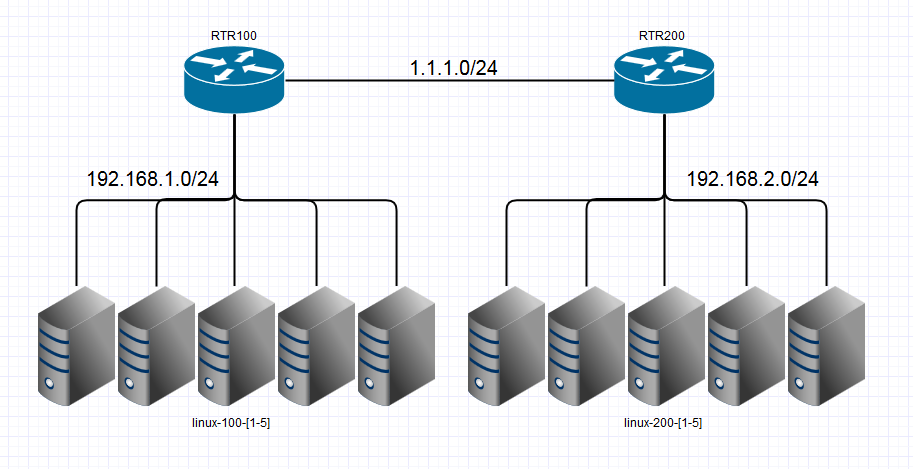
Cleanup
$ nuke # /home/ubuntu/launchme.sh new
Boot with Static Routes
# cd /home/ubuntu/ # tar xf minimega-2.3-minirouter.tar.bz2
vm config filesystem /home/ubuntu/minirouterfs/ vm config fifo 1 vm config net 1 2 vm config init /init vm config preinit /home/ubuntu/minirouterfs/preinit vm launch container r0 vm start r0 vm config net 1 3 vm launch container r1 vm start r1
clear vm config vm config disk /home/ubuntu/tinycore.qcow vm config net 2 vm config memory 128 vm launch kvm linux-100-[1-5] vm config net 3 vm launch kvm linux-200-[1-5] vm start all
router r0 interface 0 1.0.0.1/24 router r0 interface 1 192.168.1.1/24 router r0 dhcp 192.168.1.1 range 192.168.1.2 192.168.1.254 router r1 interface 0 1.0.0.2/24 router r1 interface 1 192.168.2.1/24 router r1 dhcp 192.168.2.1 range 192.168.2.2 192.168.2.254 router r0 route static 192.168.2.0/24 1.0.0.2 router r1 route static 192.168.1.0/24 1.0.0.1 router r0 commit router r1 commit
OSPF Networking – Basic
Cleanup
vm kill all vm flush
Launch
vm config filesystem /home/ubuntu/minirouterfs/ vm config fifo 1 vm config net 1 2 vm config init /init vm config preinit /home/ubuntu/minirouterfs/preinit vm launch container r0 vm start r0 vm config net 1 3 vm launch container r1 vm start r1 router r0 route ospf 0 0 router r1 route ospf 0 0 router r0 route ospf 0 1 router r1 route ospf 0 1 router r0 commit router r1 commit
OSPF Networking – Cost
OSPF exposes many options that you can tweak with minirouter. This section covers the cost metric.
Cleanup
vm kill all vm flush
Topology
We will use the following simple topology:
vm config filesystem /root/uminirouterfs vm config preinit /root/uminirouterfs/preinit vm config networks a b vm launch container routerA vm config networks a c vm launch container routerB vm config networks b c vm launch container routerC router routerA interface 0 10.0.0.1/24 router routerA interface 1 10.0.1.1/24 router routerA route ospf 0 0 router routerA route ospf 0 1 router routerA commit router routerB interface 0 10.0.0.2/24 router routerB interface 1 10.0.2.1/24 router routerB route ospf 0 0 router routerB route ospf 0 1 router routerB commit router routerC interface 0 10.0.1.2/24 router routerC interface 1 10.0.2.2/24 router routerC route ospf 0 0 router routerC route ospf 0 1 router routerC commit vm start all
OSPF Costs
OSPF uses cost to determine which paths to route through. These costs are typically set using the inverse of the speed but can be overridden. We will change the cost to force different routes through the network.
Once the environment has launched, you can use traceroute through miniweb to see the path through the network:
// Connect to routerA via miniweb / # traceroute 10.0.2.1 traceroute to 10.0.2.1 (10.0.2.1), 30 hops max, 46 byte packets 1 10.0.1.2 (10.0.1.2) 0.009 ms 0.005 ms 0.005 ms 2 10.0.2.1 (10.0.2.1) 0.005 ms 0.005 ms 0.005 ms
In this environment, the path is A-C-B.
We can tweak the cost on the A-C edge for routerA using the following commands:
router routerA route ospf 0 1 cost 20 router routerA commit
The default cost is 10 so a cost of 20 changes the chosen route. After a few seconds, we can verify the new route:
// Connect to routerA via miniweb / # traceroute 10.0.2.1 traceroute to 10.0.2.1 (10.0.2.1), 30 hops max, 46 byte packets 1 10.0.2.1 (10.0.2.1) 0.009 ms 0.005 ms 0.006 ms
Other OSPF Options
There are many other interface options for OSPF which are primarily used to control properties of the OSPF communication between the routers. See the interface section here for more details.
miniccc
minimega is able to configure minirouter without networking by utilizing miniccc.
When a virtual machine or container is started with minimega a serial port is added.
This serial port is used as a command and control network when the miniccc agent is running on the virtual machine.
The minimega router command is able to issue the configuration changes over this serial back channel.
Bigger Network Example
Now that we have the basics out of the way let’s make a bigger network topology
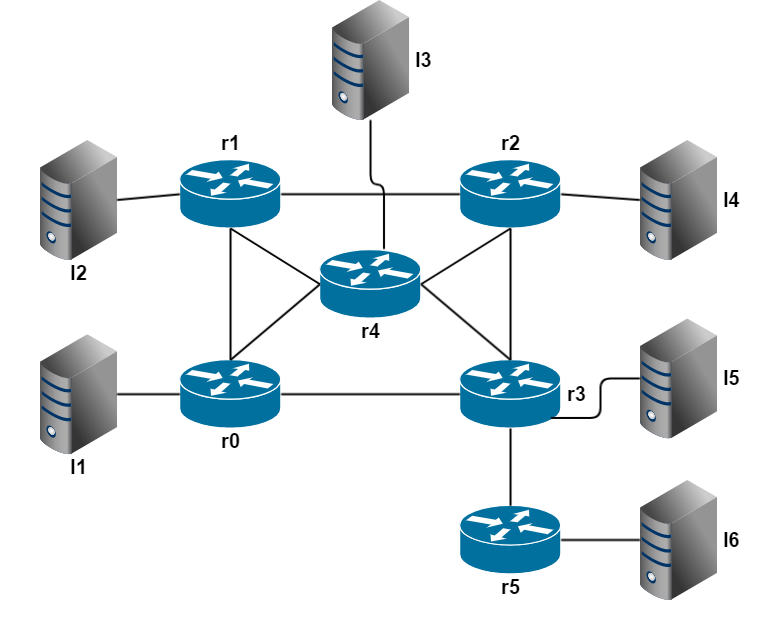
Let’s assign some aliases to each link
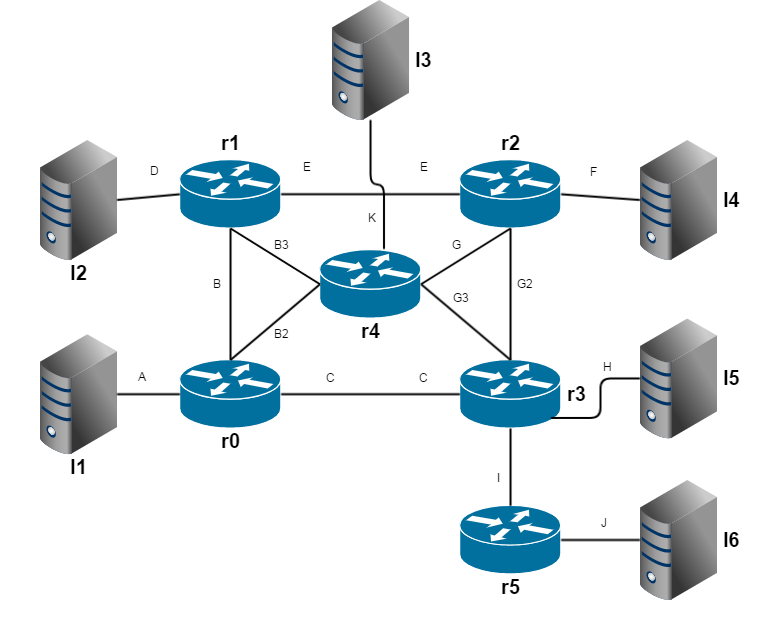
Now let’s assign some IP ranges for each link
A: 1.0.0.0/24 B: 2.1.0.0/24 B2: 2.2.0.0/24 B3: 2.3.0.0/24 C: 3.0.0.0/24 D: 4.0.0.0/24 E: 5.0.0.0/24 F: 6.0.0.0/24 G: 7.1.0.0/24 G2: 7.2.0.0/24 G3: 7.3.0.0/24 H: 8.0.0.0/24 I: 9.0.0.0/24 J: 10.0.0.0/24 K: 11.0.0.0/24
Cleanup
$ nuke # /home/ubuntu/launchme.sh new
Boot routers and virtual machines
vlans range 1500 1600 vm config memory 2048 vm config filesystem /home/ubuntu/minirouterfs/ vm config fifo 1 vm config init /init vm config preinit /home/ubuntu/minirouterfs/preinit vm config net A B B2 C vm launch container r0 vm config net D B B3 E vm launch container r1 vm config net E G G2 F vm launch container r2 vm config net C G3 G2 H I vm launch container r3 vm config net B3 K G G3 B2 vm launch container r4 vm config net I J vm launch container r5 vm start all clear vm config vm config net A vm config memory 128 vm config disk /home/ubuntu/tinycore.qcow vm launch kvm l1 vm config net D vm launch kvm l2 vm config net K vm launch kvm l3 vm config net F vm launch kvm l4 vm config net H vm launch kvm l5 vm config net J vm launch kvm l6 vm start all
Configure networking
router r0 interface 0 1.0.0.1/24 router r0 interface 1 2.1.0.1/24 router r0 interface 2 2.2.0.1/24 router r0 interface 3 3.0.0.1/24 router r0 dhcp 1.0.0.1 range 1.0.0.1 1.0.0.254 router r0 route ospf 0 0 router r0 route ospf 0 1 router r0 route ospf 0 2 router r0 route ospf 0 3 router r0 commit router r1 interface 0 4.0.0.1/24 router r1 interface 1 2.1.0.2/24 router r1 interface 2 2.3.0.1/24 router r1 interface 3 5.0.0.1/24 router r1 dhcp 4.0.0.1 range 4.0.0.1 4.0.0.254 router r1 route ospf 0 0 router r1 route ospf 0 1 router r1 route ospf 0 2 router r1 route ospf 0 3 router r1 commit router r2 interface 0 5.0.0.2/24 router r2 interface 1 7.1.0.1/24 router r2 interface 2 7.2.0.1/24 router r2 interface 3 6.0.0.1/24 router r2 dhcp 6.0.0.1 range 6.0.0.1 6.0.0.254 router r2 route ospf 0 0 router r2 route ospf 0 1 router r2 route ospf 0 2 router r2 route ospf 0 3 router r2 commit router r3 interface 0 3.0.0.2/24 router r3 interface 1 7.3.0.1/24 router r3 interface 2 7.2.0.2/24 router r3 interface 3 8.0.0.1/24 router r3 interface 4 9.0.0.1/24 router r3 dhcp 8.0.0.1 range 8.0.0.1 8.0.0.254 router r3 route ospf 0 0 router r3 route ospf 0 1 router r3 route ospf 0 2 router r3 route ospf 0 3 router r3 route ospf 0 4 router r3 commit router r4 interface 0 2.3.0.2/24 router r4 interface 1 11.0.0.1/24 router r4 interface 2 7.1.0.2/24 router r4 interface 3 7.3.0.2/24 router r4 interface 4 2.2.0.2/24 router r4 dhcp 11.0.0.1 range 11.0.0.1 11.0.0.254 router r4 route ospf 0 0 router r4 route ospf 0 1 router r4 route ospf 0 2 router r4 route ospf 0 3 router r4 route ospf 0 4 router r4 commit router r5 interface 0 9.0.0.2/24 router r5 interface 1 10.0.0.1/24 router r5 dhcp 10.0.0.1 range 10.0.0.1 10.0.0.254 router r5 route ospf 0 0 router r5 route ospf 0 1 router r5 commit
Everything is on Area 0 and through the magic of OSPF routing should be established between all the machines.
If a router or route goes down the routes should automatically update.
Name Memory VLAN IPv4 l5 128 [H (1511)] [8.0.0.179] l6 128 [J (1514)] [10.0.0.95] l1 128 [A (1500)] [1.0.0.141] l2 128 [D (1504)] [4.0.0.220] l3 128 [K (1513)] [11.0.0.185] l4 128 [F (1509)] [6.0.0.239] r0 2048 [A (1500), B (1501), B2 (1502), C (1503)] [1.0.0.1, 2.1.0.1, 2.2.0.1, 3.0.0.1] r1 2048 [D (1504), B (1501), B3 (1505), E (1506)] [4.0.0.1, 2.1.0.2, 2.3.0.1, 5.0.0.1] r2 2048 [E (1506), G (1507), G2 (1508), F (1509)] [5.0.0.2, 7.1.0.1, 7.2.0.1, 6.0.0.1] r3 2048 [C (1503), G3 (1510), G2 (1508), H (1511), I (1512)] [3.0.0.2, 7.3.0.1, 7.2.0.2, 8.0.0.1, 9.0.0.1] r4 2048 [B3 (1505), K (1513), G (1507), G3 (1510), B2 (1502)] [2.3.0.2, 11.0.0.1, 7.1.0.2, 7.3.0.2, 2.2.0.2] r5 2048 [I (1512), J (1514)] [9.0.0.2, 10.0.0.1]
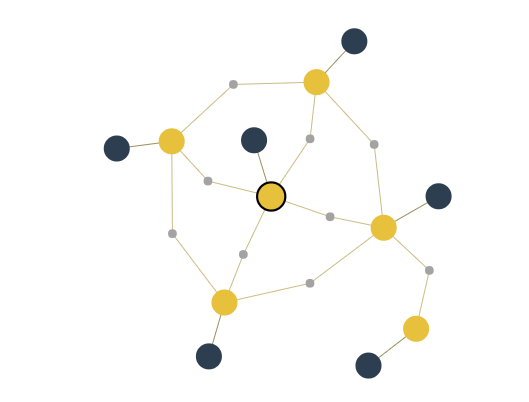
Authors
The minimega authors
Created: 30 May 2017
Last updated: 26 May 2022