- Introduction
- Requirements
- Example
- Container Config Options
- Web Interface
- Additional Technical Information
Introduction
Containers allow for the reuse of host Operating System components in isolated guests reducing resource usage.
minimega’s container-type VMs are custom built with a focus on minimizing resource usage even further than LXC and Docker. A container requires at minimum a root filesystem (rootfs) and an executable to be run at init (PID 1) within the rootfs. The init program can be a shell script. minimega’s container implementation supports full-system containers only. This means that every container obtains a PID, network, mount, and IPC namespace. The rootfs must have certain directories populated in order to function correctly. The minimega distribution includes scripts to build busybox-based rootfs (see misc/uminiccc/build.bash and misc/uminirouter/build.bash) and vmbetter-based rootfs (see misc/vmbetter_configs/miniccc_container.conf and misc/vmbetter_configs/minirouter_container.conf).
For those curious about the implementation specifics you can read about them in the Additional Technical Information section.
Requirements
OverlayFS
This feature is enabled by default with a Linux kernel >3.18. Phrased differently, containers will not be supported if your host OS uses an older kernel than this, so first verify that your OS can support this feature before proceeding.
Memory Cgroups
nano /etc/default/grub [use arrow keys to navigate] [change GRUB_CMDLINE_LINUX="" to GRUB_CMDLINE_LINUX="cgroups_enabled=memory"] [control + x] [control + y] [Enter] to save update-grub reboot
minimega after Oct 2016
Prior versions of minimega did not support systemd and were still in their infancy.
Increased ulimits
Containers run as a process in the host operating system and often times reach process resource usage limits. Increasing those limits allows for more containers.
sysctl -w fs.inotify.max_user_instances=8192 ulimit -n 999999
Containerfs
minimega requires a custom filesystem for the container. You can download a prebuilt filesystem that has an init file that runs sshd. Future modules will cover building container filesystems. storage.googleapis.com/minimega-files/minimega-2.2-containerfs.tar.bz2
Example
Download a container filesystem
cd ~ wget https://storage.googleapis.com/minimega-files/minimega-2.2-containerfs.tar.bz2 tar xf minimega-2.2-containerfs.tar.bz2
Start minimega
minimega/bin/minimega -nostdin & minimega/bin/minimega -attach
Launch a container
vm config filesystem /home/ubuntu/containerfs/ vm config fifo 1 vm config net 0 vm launch container myfirstcontainer vm start myfirstcontainer
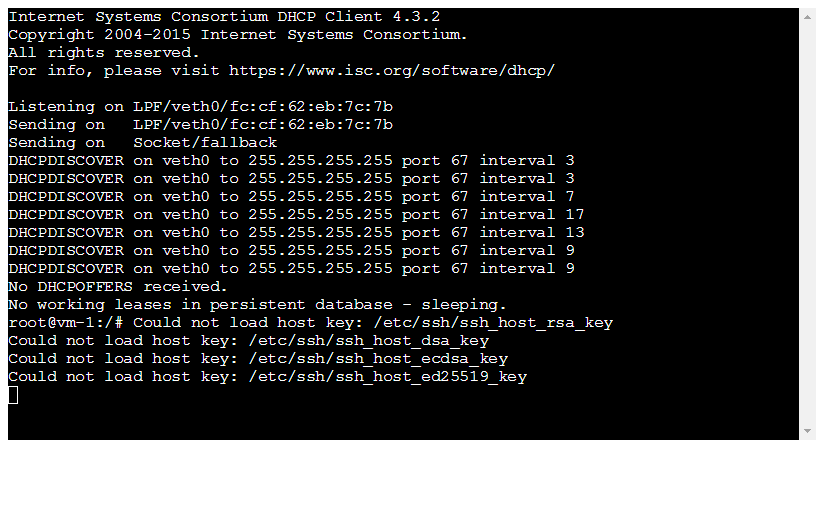
Launch more containers
# Launch 100 containers vm launch container 100 vm start all
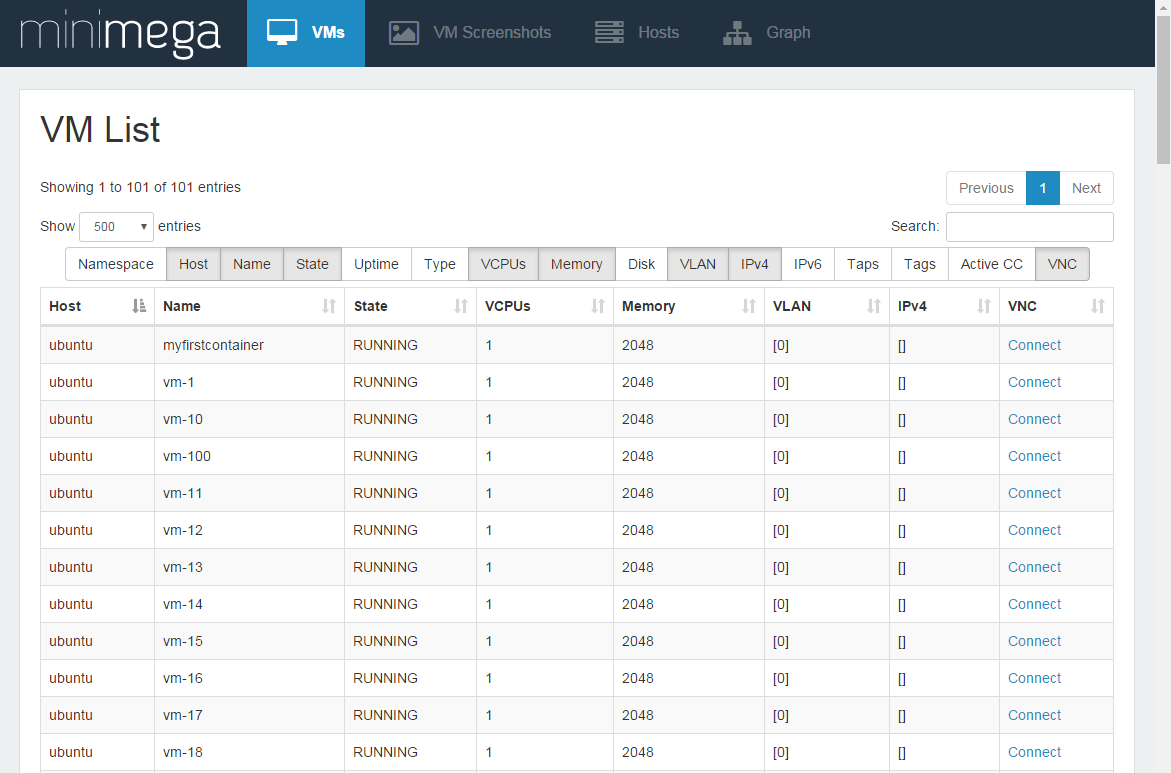
Low resource usage:
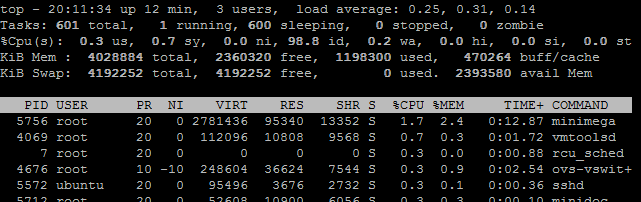
Killing containers
Containers are killed the same way as KVM machines
vm kill all vm flush
Container Config Options
Most vm config parameters are common to all VM types, though some are specific to KVM and container instances. See the minimega API for documentation on specific configuration parameters.
vm config hostname
The hostname parameter defines a hostname for the VM
vm config init
The init script in the prebuilt containerfs is a simple bash script that runs ssh and then bash
Note: Do not use the full path to init. Use the path relative from the root of the defined filesystem.
vm config preinit
A script you want run before you run init (preinit runs with elevated privileges)
root@ubuntu:~# cat minimega/misc/minirouter/preinit #!/bin/sh sysctl -w net.ipv6.conf.all.forwarding=1 sysctl -w net.ipv4.ip_forward=1
vm config fifo
Set the number of named pipes to include in the container for container-host communication. 1 will work for most cases.
vm config net
You can define OpenVSwitch network adapters for each container. The default containerfs filesystem provides an sshd server to connect to.
vm config filesystem
This is the path to the filesystem that will be used to launch a container.
vm config snapshot false
You can make it so changes are saved to the container file system.
Web Interface
minimega uses term.js on the web interface to allow you to issues commands to interact with the container CLI from your browser.
It is important to note that the web interface to a container is blocking, meaning that if you connect to a container no one else will be able to connect until you close the window.
minimega developers are working on a scripting interface similar to VNC scripting to control containers. For now miniccc can be used, as well as custom SSH scripts.
Additional Technical Information
minimega uses a custom container implementation to boot container type VMs. minimega requires that cgroups be enabled (see notes below for special constraints), and that the linux host support overlayfs. overlayfs is enabled by default in linux 3.18+.
When launching container type VMs, the following occurs, in order:
- A new VM handler is created within minimega, which is populated with a copy of the VM configuration
- If this is the first container to be launched, minimega cgroup subtrees will be created for the freezer, memory, and devices cgroup subsystems.
- If this is a new container, checks are performed to ensure there are no networking or disk conflicts
- An instance directory and container configuration are written to disk (by default /tmp/minimega/N, where N is the VM ID)
- If the VM is in snapshot mode, an
overlayfsmountpoint is created within the instance directory - pipes are created as stdio for the container, as well as container communication that occurs before the container enters the init process
- A container shim (a copy of minimega with special arguments) is launched under a new set of namespaces
- minimega creates
vethnetwork pairs in the new network namespace of the shim, and connects the host-side device to openvswitch - minimega synchronizes with the shim, puts the shim into a paused state (FREEZER in linux cgroup terms), and puts the VM in the building state
When the container shim is launched in a new set of namespaces, the following occurs:
- Logging is enabled on a special pipe cloned into the process. Logging appears on the parent’s log infrastructure (see the
logAPI) - stdio is updated with the pipes provided to the shim
- Specific launch arguments (memory, instance path, etc.) are parsed from the shim command line
- The hostname is set
- The rootfs is setup, including default mountpoints (dev, pts, sysfs, proc)
- /dev is populated and pseudoterminals are created
- Various symlinks and file masks are applied to prevent the container from having root access to the host
- The UUID is applied via a special bind mount in sysfs
- cgroups are setup within the new mount namespace, applying memory and other provided restrictions
- The container chroots into the rootfs (or overlayfs mount if snapshot mode is enabled)
- root capabilities are applied to prevent the container from having root access to the host
- The shim synchronizes with the parent (see above), and the parent minimega puts the container in the FREEZER state
- When the container is "thawed", the provided init process is started with exec()
Notes
Many linux distributions explicitly disable the memory cgroup, which is required for minimega to boot container type VMs. On debian based linux hosts (including ubuntu), add
cgroup_enable=memory
to the kernel boot parameters (in GRUB or otherwise) to enable the memory cgroup. To enable this in GRUB on Debian, open /etc/default/grub and edit the GRUB_CMDLINE_LINUX_DEFAULT line to include the cgroup parameter. Then run update-grub to update the GRUB config. When you reboot, the cgroup will be enabled.
To better work with systemd-based systems, minimega requires the cgroup hierarchy be mounted as individual mounts (as opposed to one large cgroup mount with all enabled subsystems). If you don’t already have a cgroup hierarchy mounted, the following will create a minimal one for minimega:
mount -t tmpfs cgroup /sys/fs/cgroup mkdir /sys/fs/cgroup/memory mkdir /sys/fs/cgroup/freezer mkdir /sys/fs/cgroup/devices mount -t cgroup cgroup -o memory /sys/fs/cgroup/memory mount -t cgroup cgroup -o freezer /sys/fs/cgroup/freezer mount -t cgroup cgroup -o devices /sys/fs/cgroup/devices
Authors
The minimega authors
Created: 30 May 2017
Last updated: 3 June 2022