Introduction
minimega has an API to insert and remove virtual disk image usb drives.
Linux
Drive images are easier to create for Linux guests, because you don’t have to worry about partitioning.
dd if=/dev/zero of=mydrive.img bs=1M count=1024 mkfs.fat mydrive.img mkdir -p /mnt/mydrive mount mydrive.img /mnt/mydrive echo "This is a test" > /mnt/mydrive/test.txt umount /mnt/mydrive minimega -attach vm hotplug add tiny /home/ubuntu/mydrive.img 2.0
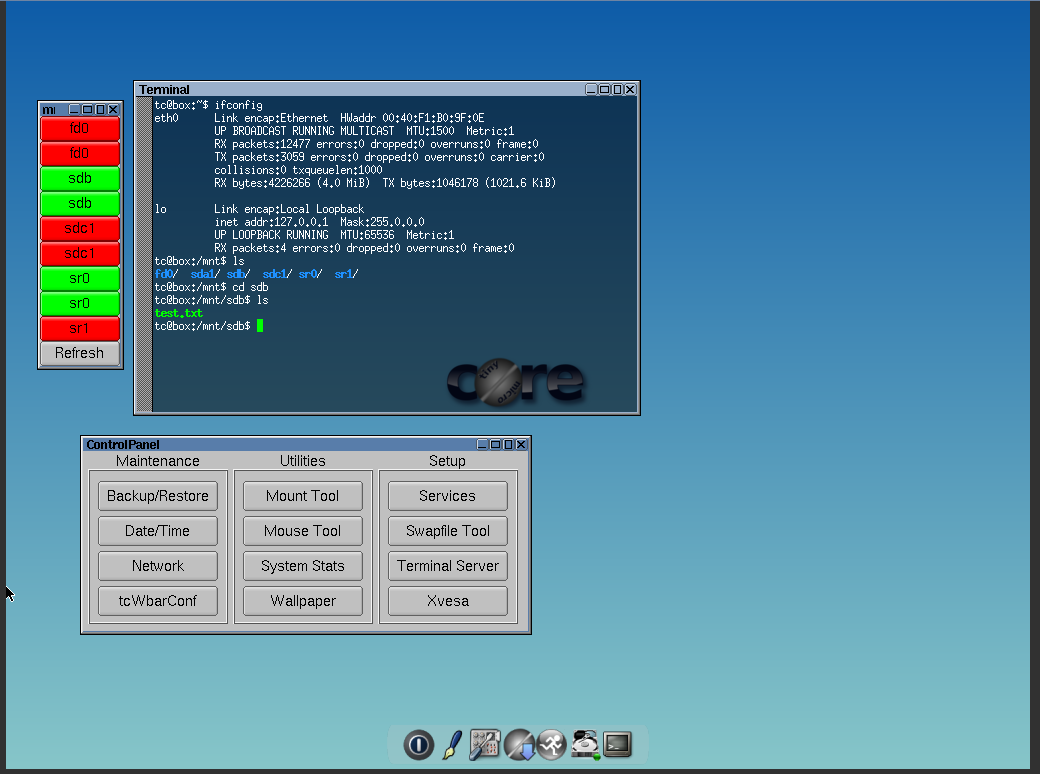
You can view connected usb drives
$ vm hotplug namespace | name | id | file | version foo | tiny | 0 | /home/ubuntu/mydrive.img | 1.1
You can disconnect USB drives with remove
minimega:/tmp/minimega/minimega$ vm hotplug remove MYVM
Windows
With windows you need to create a valid partition table before formatting.
apt-get install kpartx cd /home/ubuntu/ dd if=/dev/zero of=100.img bs=1M count=100 echo -e "n\np\n\n\n\nt\n7\nw\n" | fdisk 100.img kpartx -av 100.img mkfs.fat /dev/mapper/loop0p1 mkdir -p /mnt/mydrive mount /dev/mapper/loop0p1 /mnt/mydrive echo "This is a test" > /mnt/mydrive/test.txt umount /mnt/mydrive kpartx -dv 100.img
minimega -attach vm hotplug add w7 /home/ubuntu/100.img 2.0
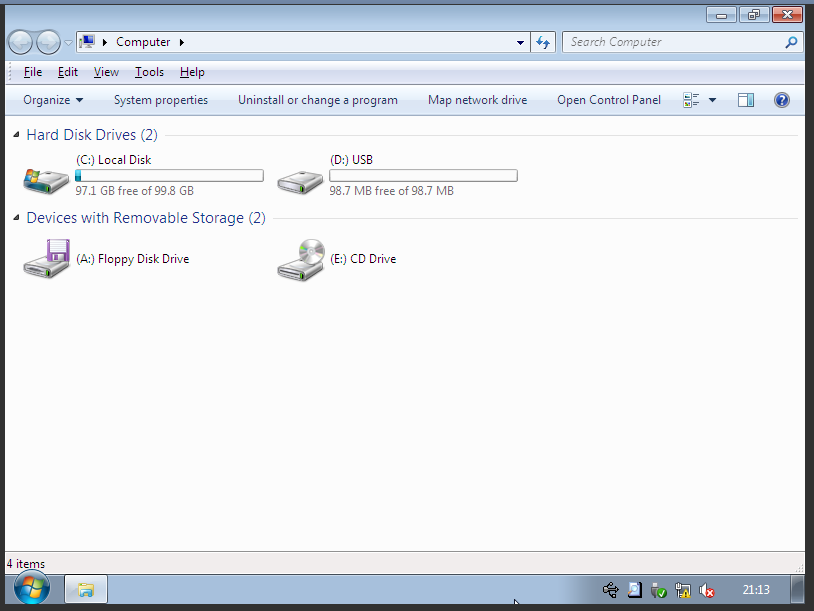
You can also create images from a flash drive
dd if=/dev/sdb of=myusb.img
Or with win32diskimager
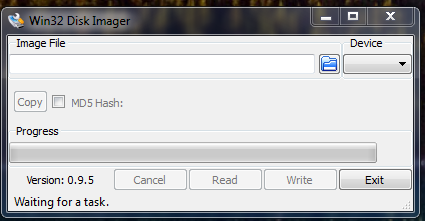
Non-Disk Images
Using qemu-append you can also pass through devices. Let’s use lsusb to print the USB devices on my server
root@ubuntu:~# lsusb Bus 002 Device 003: ID 1234:5678 Brain Actuated Technologies Bus 002 Device 002: ID 8087:0024 Intel Corp. Integrated Rate Matching Hub Bus 002 Device 001: ID 1d6b:0002 Linux Foundation 2.0 root hub Bus 004 Device 001: ID 1d6b:0003 Linux Foundation 3.0 root hub Bus 003 Device 001: ID 1d6b:0002 Linux Foundation 2.0 root hub Bus 001 Device 004: ID 05ca:18c0 Ricoh Co., Ltd Bus 001 Device 003: ID 8086:0189 Intel Corp. Bus 001 Device 002: ID 8087:0024 Intel Corp. Integrated Rate Matching Hub Bus 001 Device 001: ID 1d6b:0002 Linux Foundation 2.0 root hub
Let’s connect my USB flash drive and find out what bus and device number is assigned. In my particular case my flash drive is named Verbatim.
root@ubuntu:~# lsusb Bus 002 Device 003: ID 1234:5678 Brain Actuated Technologies Bus 002 Device 004: ID 18a5:4123 Verbatim, Ltd Bus 002 Device 002: ID 8087:0024 Intel Corp. Integrated Rate Matching Hub Bus 002 Device 001: ID 1d6b:0002 Linux Foundation 2.0 root hub Bus 004 Device 001: ID 1d6b:0003 Linux Foundation 3.0 root hub Bus 003 Device 001: ID 1d6b:0002 Linux Foundation 2.0 root hub Bus 001 Device 004: ID 05ca:18c0 Ricoh Co., Ltd Bus 001 Device 003: ID 8086:0189 Intel Corp. Bus 001 Device 002: ID 8087:0024 Intel Corp. Integrated Rate Matching Hub Bus 001 Device 001: ID 1d6b:0002 Linux Foundation 2.0 root hub
Now let’s create an append
clear vm config qemu-append vm config qemu-append -usb -device usb-host,hostbus=2,hostaddr=4 -M q35
Depending on your hardware you may need to add the -M q35 flag. This changes the qemu usb host bus chipset from I440FX to ICH9.
There a number of ways you can attach usb devices for instance you can reference the ID as well.
vm config qemu-append -usb -usbdevice host:18a5:4123 -M q35
Authors
The minimega authors
30 May 2017