Sandia Overview
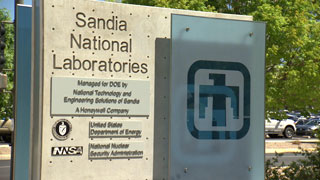
Sandia Overview B-roll (MP4, 129 MB): Sandia administration, buildings, signs for any story about Sandia. Covers main research areas, including the Z pulsed-power facility, the Annular Core Research Reactor, the Microsystems & Engineering Sciences Applications, or MESA, complex, high performance computing, the Center for Integrated Nanotechnologies, additive manufacturing, environmental testing facilities and robotics.
Environmental Test Facilities

Environmental Test Facilities B-roll (MP4, 113 MB): Sandia’s environmental test facilities, including the Large Centrifuge Facility, Thermal Test Complex, mechanical shock facility and more.
Z Pulsed Power Facility

Z Pulsed Power Facility B-roll (MP4, 65 MB): Sandia’s Z pulsed-power facility, including shots of cleaning the Z machine, technologists preparing a target for a fusion experiment, aligning the neutron time of flight diagnostics, the control room and a shot.
Energy

Energy (MP4, 199 MB): The National Solar Thermal Test Facility, Falling Particle Receiver, Scaled Wind Farm Technology (SWiFT) Facility, Wave Energy Converter, photovoltaic testing laboratories, biofuels, Battery Abuse Testing Laboratory, and downhole hammer for geothermal drilling.
History

History (MP4, 35 MB): Sandia Corporation sign in 1956, early Sandia logo in 1948, Sandia building under construction in 1951, women assembling electronics in 1950s, IBM electronic data processing machine in 1959, cold chamber in 1951, underground centrifuge, Vela satellite shape, U.S. Navy launch, and nuclear fuel shipping cask testing.
Usage
Footage is supplied for the sole use of media outlets for the purpose of news story illustration. Use by any other entity for any other purpose is prohibited without written permission of Sandia National Laboratories, which will consider each request on a case-by-case basis.
Download Instructions
Click on the video thumbnail or link to preview the footage, then right click and select "Save video as…" to download a copy.