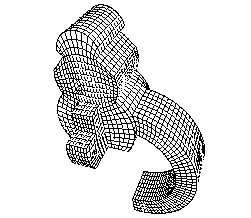
Cubit 15.9 User Documentation
Applies to: Surfaces, Volumes
Summary: Produces a structured mesh for surfaces/volumes with more than 4/6 logical sides
Syntax:
{Surface|Volume} <range> Scheme Submap
Related Commands:
{Surface|Volume} <range> Submap Smooth <on|off>
Discussion:
Submapping (Whiteley, 96) is a meshing tool based on the surface mapping capability discussed previously, and is suited for mesh generation on surfaces which can be decomposed into mappable subsurfaces. This algorithm uses a decomposition method to break the surface into simple mappable regions. Submapping is not limited by the number of logical sides in the geometry or by the number of edges. The submap tool, however is best suited for surfaces and volumes that are fairly blocky or that contain interior angles that are close to multiples of 90 degrees.
An example of a volume and its surfaces meshed with submapping is shown in Figure 1.
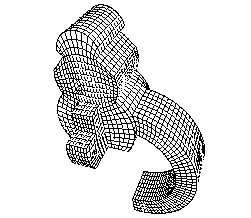
Figure 1. Quadrilateral and Hexahedral meshes generated by submapping
Like the mapping scheme, submapping uses vertex types to determine where to put the corners of the mapped mesh (See Surface Vertex Types). For surface submapping, curves on the surface are traversed and grouped into " logical sides " by a classification of the curves position in a local "i-j" coordinate system.
Volume submapping uses the logical sides for the bounding surfaces and the vertex types to construct a logical "i-j-k" coordinate system, which is used to construct the logical sides of the volume. For surface and volume submapping, the sides are used to formulate the interval constraints for the surface or volume.
Figure 2 shows an example of this logical classification technique, where the edges on the front surface have been classified in the i-j coordinate system; the figure also shows the submapped mesh for that volume.
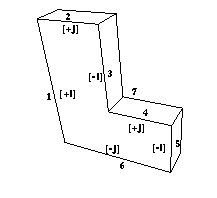
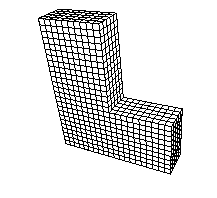
Figure 2. Scheme Submap Logical Properties
In special cases where quick results are desired, submap cornerpicking can be set to OFF. The corner picking will be accomplished by a faster, but less accurate algorithm which sets the vertex types by the measured interior angle at the given vertex on the surface. In most cases this is not recommended.
Set Submap CornerPicking {ON|off}
In special cases where 4 corners will be selected for a four-sided mapped region, but the region has more than 4 reasonable locations for the 4 corners, one may choose between the submapping or mapping corner picking algorithms to determine the 4 locations for 4 corners. In most cases this is not recommended. The following commands may be used.
Set Cornerpicking_MapAsSubmap {on|OFF}
Set Cornerpicking_SubmapAsMap {on|OFF}
List Cornerpicking_MapAsSubmap
List Cornerpicking_SubmapAsMap
After submapping has subdivided the surface and applied the mapped meshing technique mentioned above, the mesh is smoothed to improve mesh quality. Because the decomposition performed by submapping is mesh based, no geometry is created in the process and the resulting interior mesh can be smoothed. Sometimes smoothing can decrease the quality of the mesh; in this case the following command can turn off the automatic smoothing before meshing:
{Surface|Volume} <range> Submap Smooth <on|off>
Surface submapping also has the ability to mesh periodic surfaces such as cylinders. An example of a periodic surface meshed with submapping is shown in Figure 3. The requirement for meshing these surfaces is that the top and bottom of the cylinder must have matching intervals.
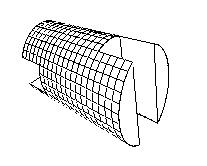
Figure 3. Periodic Surface Meshing with Submapping
For periodic surfaces, there are no curves connecting the top and bottom of the cylinder. Setting intervals in this direction on the surface can be done by setting the periodic interval for that surface (see Interval Assignment). No special commands need to be given to submap a periodic surface, the algorithm will automatically detect the fact that the surface is periodic. Currently, periodic surfaces with interior holes are not supported.