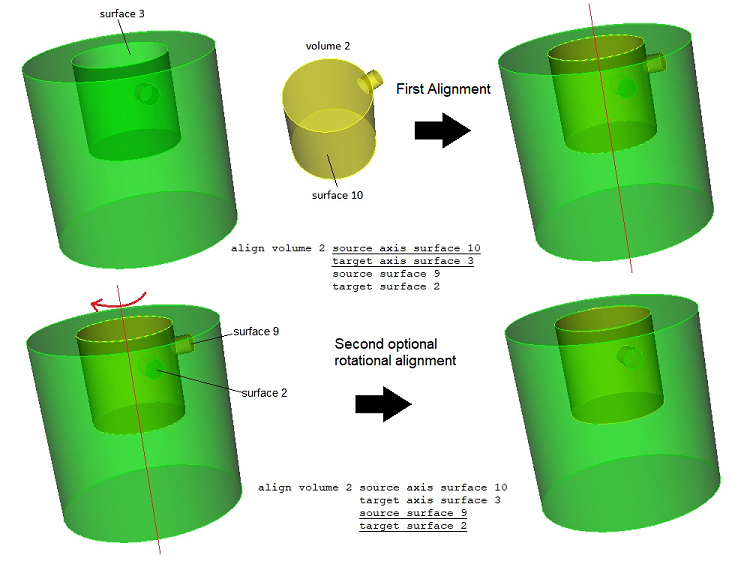
Cubit 15.8 User Documentation
The align command is a combination of the rotate and move commands. This transformation is useful for aligning surfaces in preparation for geometry decomposition and aligning models for axis-symmetric analysis. If the [include_merged] option is used, all entities that are merged with the specified volume will be included in the align transformation also.
The first align command will transform the specified volumes by computing a transformation that aligns the source axis or surface with the target axis or surface such that the source axis centroid or surface centroid is coincident with the target axis origin or surface centroid and the surface normal(s) and/or axis(s) are pointing either in the same or opposite direction (depending on their initial alignment). The source surface need not be in the specified volumes. If the [reverse] option is specified, the resulting alignment is flipped 180 degrees.
An optional second axis or surface source-target pair can be specified. This will result in an additional rotational alignment: The specified volumes will be rotated about the first target axis or surface normal such that the second target axis or surface is at the same angle about the first target axis or surface normal.
Align Volume <id_range>
Source {Axis {options}|Surface <surface_id>}
Target {Axis {options}|Surface <surface_id>}
[Source {Axis {options}|Surface <surface_id>}
Target {Axis {options}|Surface <surface_id>}]
[reverse] [include_merged] [preview]
The image below shows the two alignments that occur when the additional source-target pair is specified.
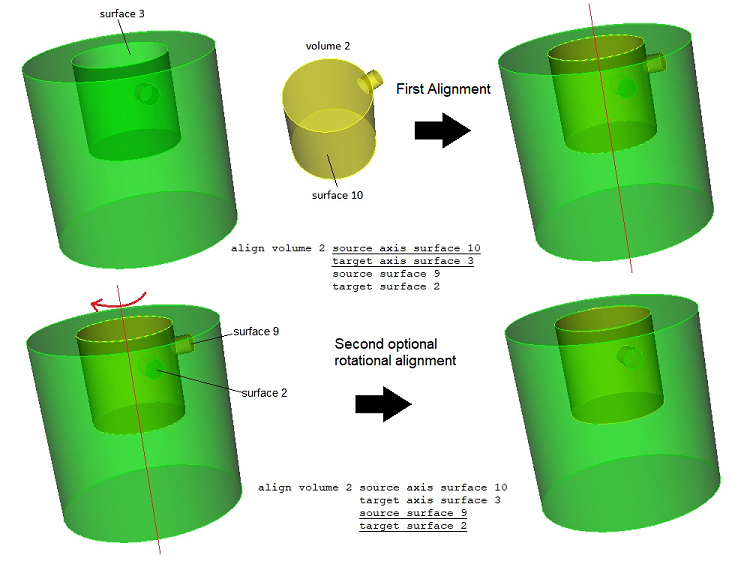
Figure 1 - Aligning with optional rotation
The second form of the align command either aligns a face of a volume or two vertices (forming a direction) with the xy, yz, and xz planes or the x, y, and z axes. If the [reverse] option is specified, the resulting alignment is flipped 180 degrees.
Align Volume <id_range> {Surface <surface_id>| Vertex <vertex_id>} {{X|Y|Z Axis}|{XY|XZ|YZ plane}} [reverse] [include_merged] [preview]
The third form of the command is a rotational alignment, where the specified entities are rotated about the specified axis, where the angle of rotation is the angle between the first and second locations with respect to the axis.
Align Volume <id_range> Location {options} with Location {options} about Axis {options} [include_merged] [preview]
The fourth form of the command uses vertex pairs to define the transformation. The first pair of vertices define a translation so that the source and target vertices are coincident (i.e.,the source is moved to the target). The optional second pair of vertices define a rotation such that the source and target vertices are all collinear after the transformation. The optional third pair of vertices define a rotation such that all the source and target vertices will be coplanar.
{Body|Volume|Surface|Curve|Vertex|Group} <id_range> Align Using Vertex <src_id> <tgt_id>
[Collinear Vertex <src_id> <tgt_id> [Coplanar Vertex <src_id> <tgt_id>] ] [include_merged]