Home > Mesh Generation > mesh modification > mesh smoothing > Adjust Boundary Orthogonal
Cubit 15.6 User Documentation
Applies to: Surface Meshes
Summary: This smoother creates a near orthogonal grid and optionally will make an orthogonal grid if the geometry permits.
Syntax:
Adjust Boundary [Orthogonal] {Surface|Group} <id_range> [Iterations <val>] [snap_to_normal [curve <id>] [fixed curve <id>]]
Discussion:
Adjust Boundary Orthogonal iteratively applies the centroidal area pull algorithm with free boundary nodes. This approximates the affects of an elliptical smoothing algorithm. This algorithm works best with mapped meshes which have an element aspect ratio close to 1. The snap_to_normal option is not allowed for non-mapped meshes.
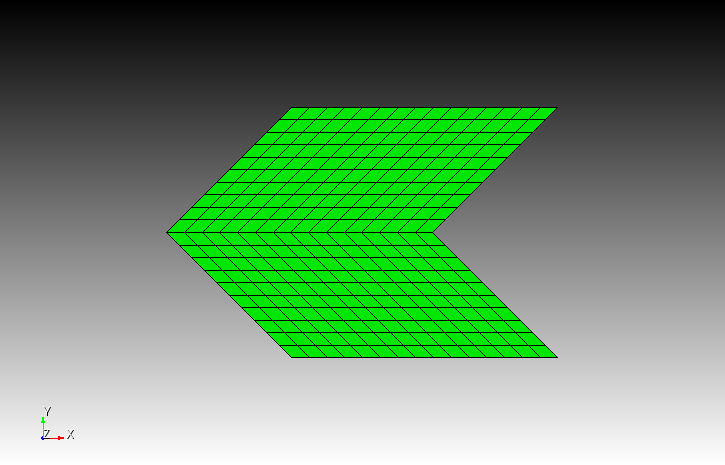
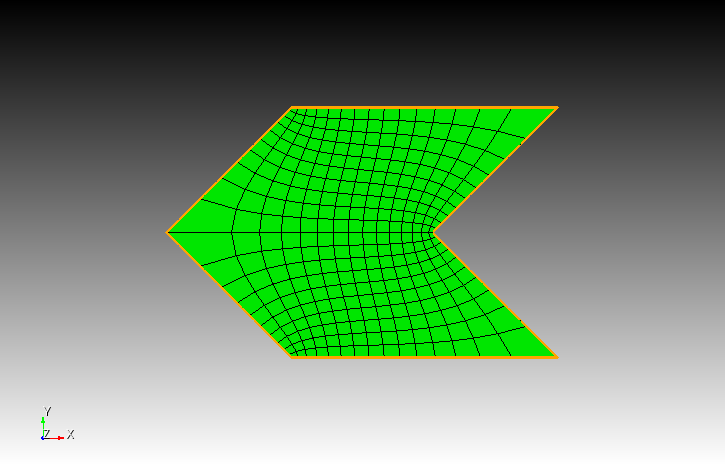
Figure 1. The affect of the "adjust boundary orthogonal surface 1" on a chevron shape. Note that the nodes are pulled into the acute angles and the edges at the boundary are pulled into a position that is closer to perpendicular at the boundary.
With some geometries with a mapped mesh it is possible to draw a line that is orthogonal to a boundary curve along the entire u or v direction of the mesh. In these cases, this command optionally allows the user to specify the option snap_to_normal. Nodal lines will be created normal to the first curve this is found that will allow perpendicular element edges to span the mesh. The user may optionally specify a curve that is used as the perpendicular basis for projecting the edges.
An edge may also be set as fixed so that a subsequent adjust boundary orthogonal will not affect that edge. If both snap_to_normal and fixed are set, the curve ids MUST be identical.
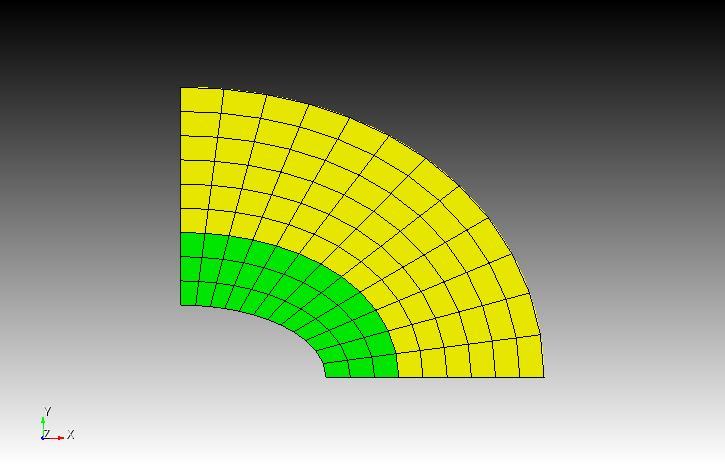
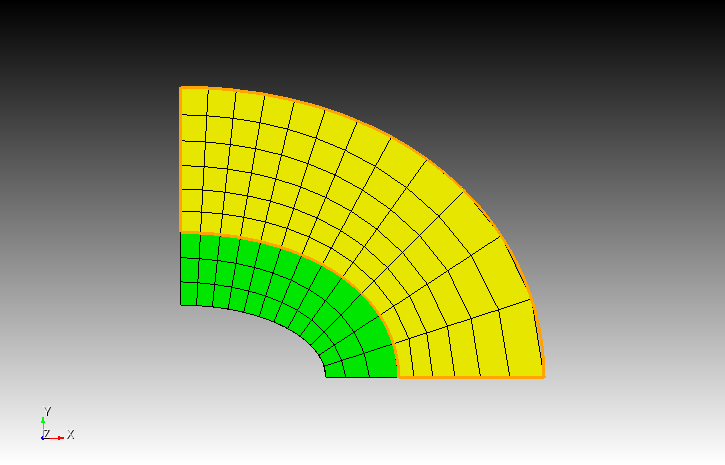
Figure 2. The affect of adjust boundary orthogonal with the snap to normal curve option is shown. The resulting mesh is orthogonal to the given boundary and projects straight through the mesh.
The following is an example of how to use this command to create the desired grid in Cubit. Note that to get the desired orthogonal grid the user must adjust the surfaces one at a time.
reset
create surface ellipse major radius 2 minor radius 1 zplane
imprint volume 1 with position 0 1 0
create curve offset curve 2 distance 1 extended
create curve offset curve 4 distance 2 extended
create surface skin curve 2 4
create surface skin curve 4 5
delete surface 1
merge all
surface all scheme map
mesh surf all
adjust boundary orthogonal surface 2 snap_to_normal curve 6
adjust boundary orthogonal surface 3 snap_to_normal curve 4 fixed curve 4