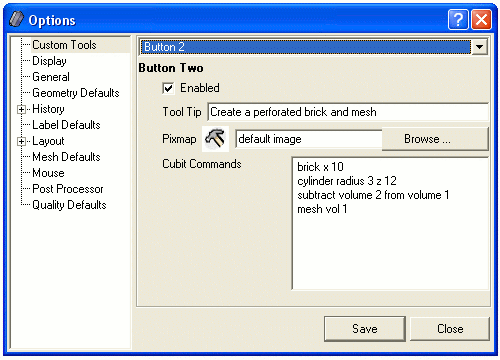
Cubit 15.2 User Documentation
If you have a string of commands that you use frequently, it can be beneficial to make a custom toolbar button. To create a custom toolbar button open the Tools->Options menu. You can create up to 10 custom buttons. See Figure 1 for an example toolbar button.
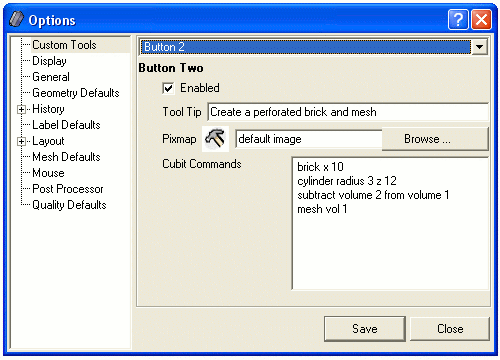
Figure 1. Making a custom toolbar button to create and mesh a perforated brick
The button can have Python or Cubit commands. These commands will be executed in consecutive order when the button is pushed. You must click the Enabled check box to activate your custom button.
You can assign a pixmap to your custom buttons or use the default. You can also assign a tool tip.
The buttons are persistent from each run of cubit. To remove a button, uncheck the Enabled button.