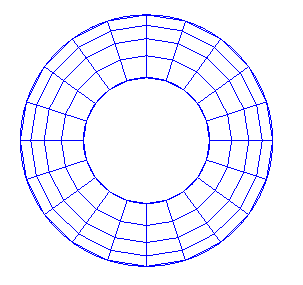
Cubit 15.9 User Documentation
Applies to: Annular Surfaces
Summary: Useful on annular surfaces to produce a "polar coordinate" type mesh (with the singularity removed).
Syntax:
Surface <surface_id_range> Scheme Hole [Rad_intervals <int>] [Bias <double>] [Pair Node <id> With Node <id>]
Discussion:
A polar coordinate-like mesh with the singularity removed is produced with this scheme. The azimuthal coordinate lines will be of constant radius (unlike scheme map) The number of intervals in the azimuthal direction is controlled by setting the number of intervals on the inner and outer bounding loops of the surface (the number of intervals must be the same on each loop). The number of intervals in the radial direction is controlled by the user input, rad_intervals (default is one).
A bias may be put on the mesh in the radial direction via the input parameter bias. The default bias of 0 gives a uniform grading, a bias less than zero gives smaller radial intervals near the inner loop, and a bias greater than zero gives smaller radial intervals near the outer loop.
The correspondence between mesh nodes on the inner and outer boundaries is controlled with the pair node "<loop node-id> with node <loop node-id>" construct. One id on the inner loop and one id on the outer loop should be given to connect the two nodes by a radial mesh line. Not choosing this option may result in sub-optimal node pairings with possible negative Jacobians. To use this option, mesh the inner and outer curve loops and then determine the mesh node ids.
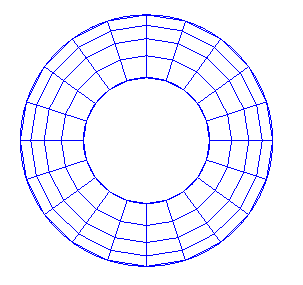
Figure 1. Example of Hole Scheme