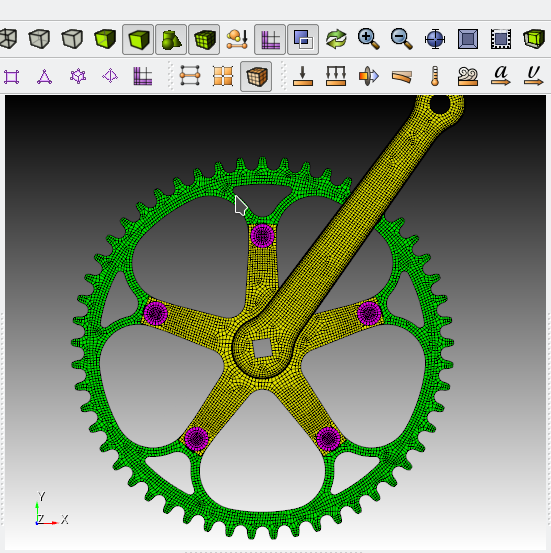Lite Meshes
Cubit has the ability to represent mesh using either a lightweight or
heavy representation. The lightweight representation option is new for
Cubit 15.3, and can be referred to as lite. The heavy representation is
useful for supporting all the various mesh manipulation operations available
in Cubit. While still under development, the lite representation option
is intended to be a quick way to display larger meshes while supporting
a smaller subset of mesh manipulation operations.
The following are supported operations with lite mesh:
The following items are not yet supported:
- Information and listing of individual hexes, tets, wedges, pyramids,
faces, tris and edges
- Modifying the content of blocks, sidesets and nodesets
- Modifying the element type of a block
- Renumbering blocks, sidesets and nodesets
- Topology checks on blocks
- Cleanup on blocks
- Skinning on blocks
- Quality calculations on elements
- Moving blocks or nodesets
- Deleting individual blocks, nodesets and sidesets
- Creating rebar elements
- Smoothing elements
- Refining the mesh
- Merging or equivalence of nodes
Creating a lite mesh
To use the lite mesh representation, one may import a mesh file using
the 'lite' option. There is not currently another way to create lite mesh
other than importing from a file. The command to import a lite mesh is:
Import mesh
"<filename>" lite
Additional options for lite import can be found under the Import
Mesh Lite command.
Graphics
Generally, the graphical features for lite meshes is supported at the
same level as for heavy meshes, including the ability to draw, pick, select,
highlight, zoom among other operations. The coloring of the mesh is based
on blocks, and may be adjusted by the user. Toggling visibility of all
sidesets and nodesets can be done by clicking the Display Boundary Conditions
toolbar button or with the bc visibility {on|off}
command. Toggling visibilty of all blocks can be done by clicking the
Display Mesh toolbar button or with the mesh
visibility {on|off} command.
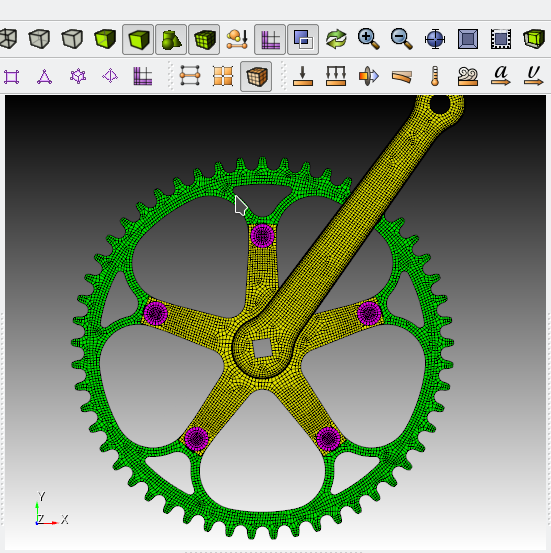
The draw, zoom and select commands work on blocks, sidesets and nodesets.
Also, selecting those genesis entities in the graphics window will result
in them being highlighted in both the graphics window and in the tree.
Selecting of nodes and elements has not yet been implemented for meshes
imported in lite mode.
Information
There are several ways to view information about the lite mesh. The
tree and the property page can show information about the blocks, sidesets
and nodesets. Also, the list command
can print information about individual blocks, sidesets, and nodesets.
The list element command will
print out the ID space used by elements. The list
node command will show the ID space used by nodes. Listing
of individual elements and nodes is not yet supported.
Modification to lite mesh
Some modifications to genesis entities are supported. Blocks, sidesets
and nodesets may have names assigned to them. Blocks may have their attributes
modified, and materials may be assigned to blocks. Not supported is the
ability to modify the contents of blocks, nodesets and sidesets.
Exporting a lite mesh
Exporting a lightweight mesh to an Exodus file is supported. This includes
writing out blocks, nodesets, sidesets, element ids, node ids, etc...
Not all Exodus data is read in, and if there is some data not recognized
by Cubit, it will not be exported. Field data is an example of Exodus
data not recognized by Cubit, nor exported. Importing multiple Exodus
files and exporting a single file is supported. Importing a single Exodus
file and exporting a portion of it is supported. Distribution factors
are preserved when reading/writing in lite mode.