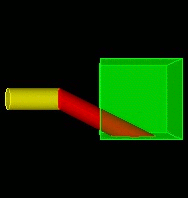
sweeping a surface in a direction
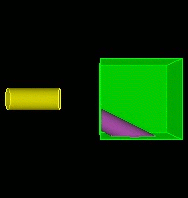
resultant web cut
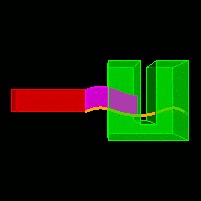
along a curve to a stop surface
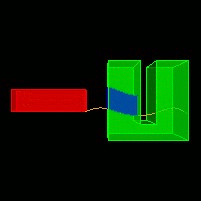
resultant web cut
Cubit 15.9 User Documentation
Webcutting with sweeping creates a swept tool body in the same step as the web cut operation. There are 4 general ways to web cut with sweeping:
This command allows one or more surfaces to be swept, creating a volume that is used for the web cut. If more than one surface is specified, the surfaces must contain coincident curves. The surfaces are swept along a direction and some distance or perpendicular and some distance or along a curve. For best results the curve to sweep the surface along should intersect one of the surfaces. The through_all option will sweep the surfaces along the trajectory far enough so as to intersect all input bodies. The stop surface <id> option is used to identify a surface at which the sweep will stop. If using this option when sweeping along a curve, the sweep will stop at the first place possible. The up_to_next option indicates that the user wants to web cut with only the first water tight volume that forms as a result of the intersection between sweep and union of all blank bodies. The [Outward|Inward] options specify a sweeping direction that is either INTO the volume or OUT from the volume.
Webcut {Volume|Body|Group} <range> Sweep Surface <id_range> {Vector <x> <y> <z> [Distance <distance>] | Along Curve <id>} [Through_all | Stop Surface <id> | Up_to_next ] [webcut_options]
Webcut {Volume|Body|Group} <id> Sweep Surface <id_range> Perpendicular {Distance <distance> | Through_all | Stop Surface <id>} [OUTWARD|Inward] [webcut_options]
|
|
|
|
|
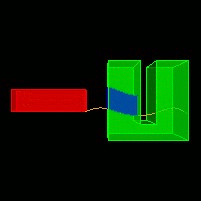 resultant web cut |
Figure 1. Examples of web cutting with swept surfaces
This command allows a one or more surfaces to be swept, creating a volume that is used for the web cut. If more than one surface is specified, the surfaces must contain coincident curves. The surface is swept about a user-defined axis or about one of the x y z coordinate axes and a specified angle. The stop surface <id> option is used to identify a surface at which the sweep will stop. The up_to_next option indicates that the user wants to web cut with only the first water tight volume that forms as a result of the intersection between sweep and union of all blank bodies. For these 2 options to work correctly the user must specify an angle large enough for the rotation to traverse the stop surface or the up_to_next surface.
Webcut {Volume|Body|Group} <id> Sweep Surface <id_range> {Axis <xpoint ypoint zpoint xvector yvector zvector> | Xaxis | Yaxis | Zaxis } Angle <degrees> [Stop Surface <id> | Up_to_next] [webcut_options]
This command allows a curve(s) to be swept, creating a surface that is used for the web cut. If multiple curves are specified, they must share vertices and form a continuous path. The curve(s) is swept along a direction and some distance or along another curve. If sweeping a curve(s) along another curve, for best results the curve(s)-to-swept and the curve to sweep along should intersect at some point. The stop surface <id> option is used to identify a surface at which the sweep will stop. If using this option when sweeping along a curve, the sweep will stop at the first place possible. The through_all option will sweep the curve(s) along the trajectory far enough so as to intersect all input bodies. For the web cut to be successful, the swept curve(s) must completely traverse a portion of a blank body(s), cutting off a complete piece of the blank body(s). Option through_all should not be used when defining the web cut with a vector and a distance or along a curve.
Webcut {Volume|Body|Group} <id> Sweep Curve <id_range> {Vector <x> <y> <z> [Distance <distance>| Along curve <id>] } [Through_all | Stop Surface <id>] [webcut_options]
This command allows a curve to be swept, creating a surface that is used for the web cut. If multiple curves are specified, they must share vertices and form a continuous path. The curve(s) is swept about a user-defined axis or about one of the x y z coordinate axes and a specified angle. For the web cut to be successful, the swept curve(s) must completely traverse a portion of a blank body(s), cutting off a complete piece of the blank body(s). The stop surface <id> option is used to identify a surface at which the sweep will stop. For this option to work correctly the user must specify an angle large enough for the rotation to traverse the stop surface.
Webcut {Volume|Body|Group} <id> Sweep Curve <id_range> {Axis <xpoint ypoint zpoint xvector yvector zvector> | Xaxis | Yaxis | Zaxis } Angle <degrees> [Stop Surface <id>] [webcut_options]