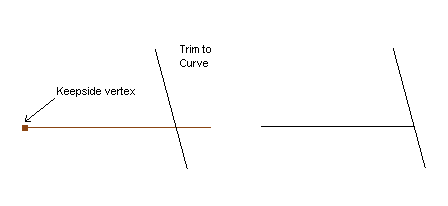
Cubit 15.9 User Documentation
Curves can be trimmed or extended with the following command:
Trim Curve <id> AtIntersection {Curve|Vertex <id>} Keepside Vertex <id> [near]
Curves can be trimmed or extended where they intersect with another curve or at a vertex location. When trimming to another curve, the curves must physically intersect unless they both are straight lines in which case the near option is available. With the near option the closest intersection point is used to the other line - so it is possible to trim to a curve that lies in a different plane. When trimming to a vertex, if the vertex does not lie on the curve, it is projected to the closest location on the curve or an extension of the curve if possible.
The Keepside vertex is needed to determine which side of the curve to keep and which side to throw away. This vertex need not be one of the curve's vertices, nor does it need to lie on the curve. However, if it is not on the curve it will be projected to the curve and that location will determine which side of the curve to keep.
If the curve is part of a body or surface, it is simply copied first before trimming/extending. If it is a free curve a new curve is created and the old curve is removed. The figures below show several examples of trimming/extending curves.
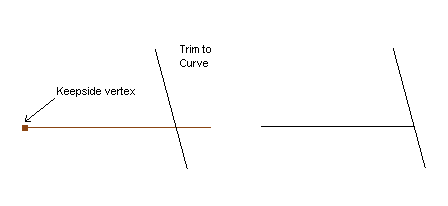
Figure 1. Trimming a Curve to an Intersecting Curve
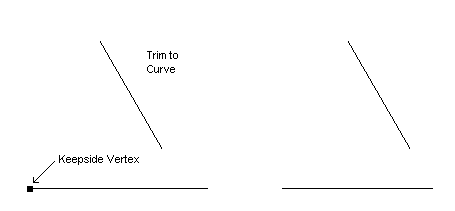
Figure 2. Trimming a Curve to a Non-Intersecting Curve Using the Near Option
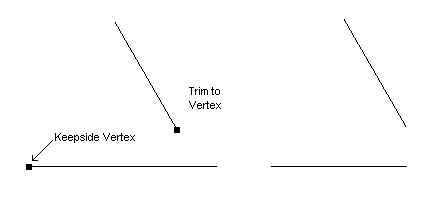
Figure 3. Trimming a Curve to a Vertex
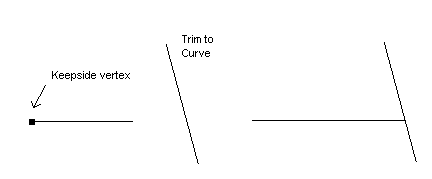
Figure 4. Extending a Curve to An Intersecting Curve
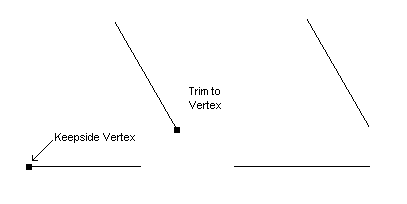
Figure 5. Extending a Curve to a Non-Intersecting Vertex Using the Near Option