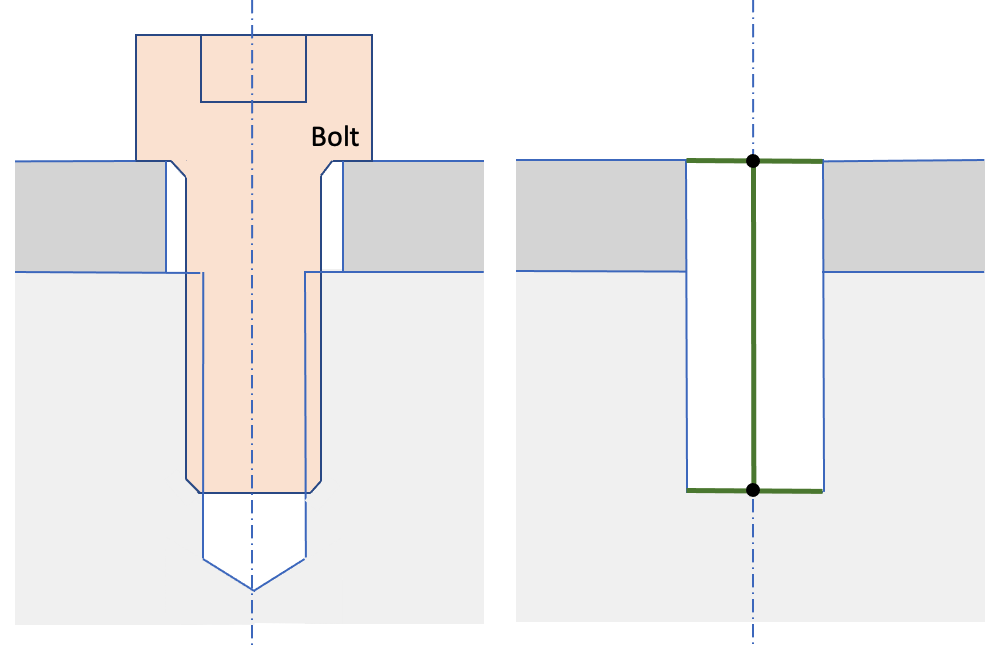
Cubit 15.9 User Documentation
The Reduce Bolt command is intended to prepare a volume identified as a bolt for analysis by replacing the bolt geometry with a set of mesh edges or beams and generating blocks containing the mesh. There are currently three different options for the spider command as illustrated in figures 1 to 3.
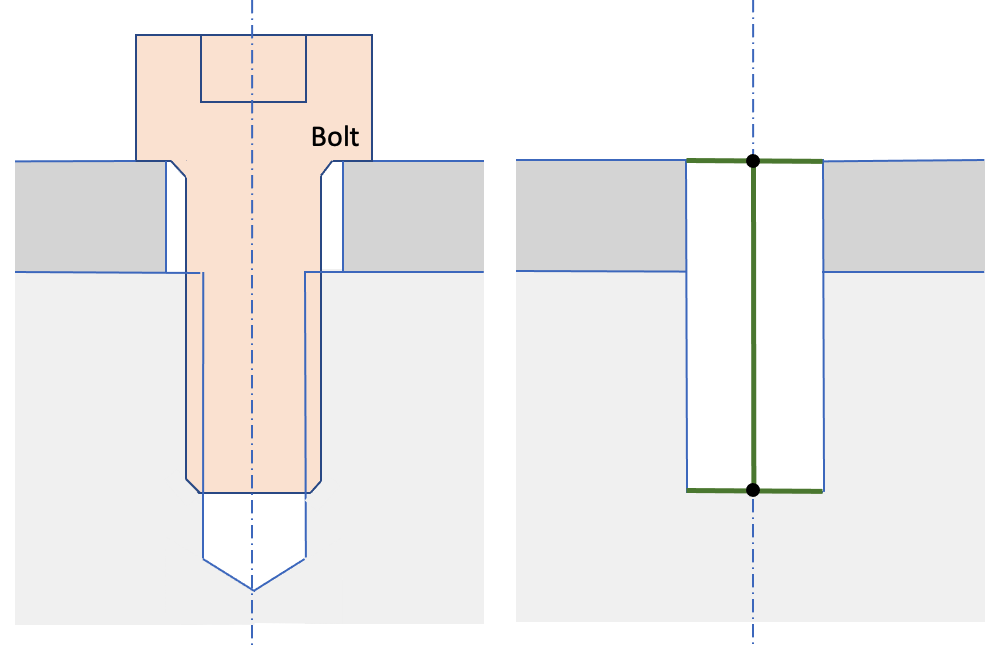
Figure 1. Example before and after of the Reduce Bolt Spider Wagon_Wheel command
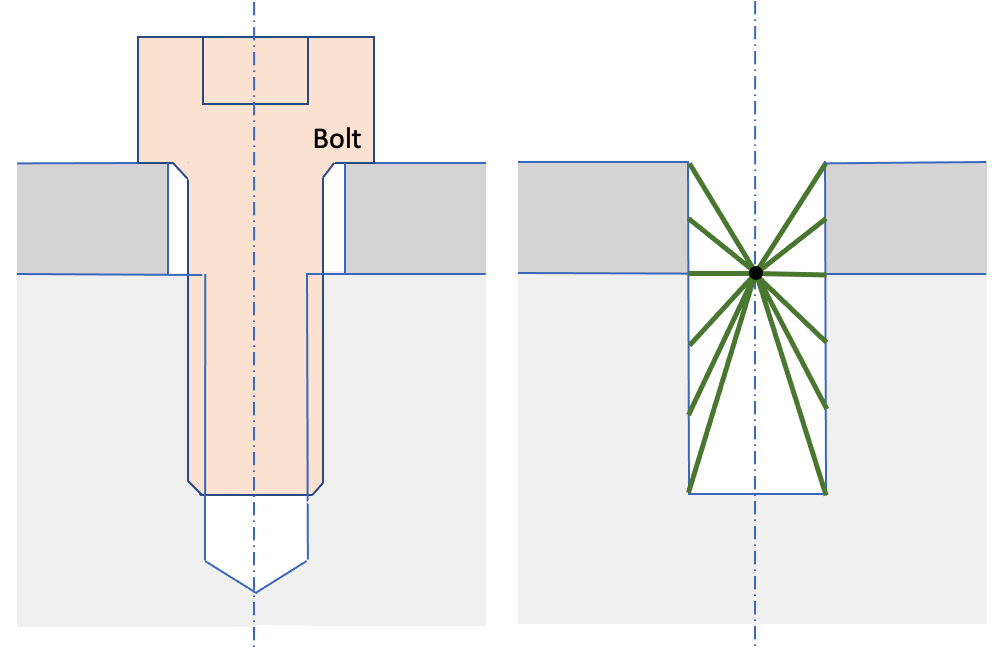
Figure 2. Example before and after of the Reduce Bolt Spider J2G command
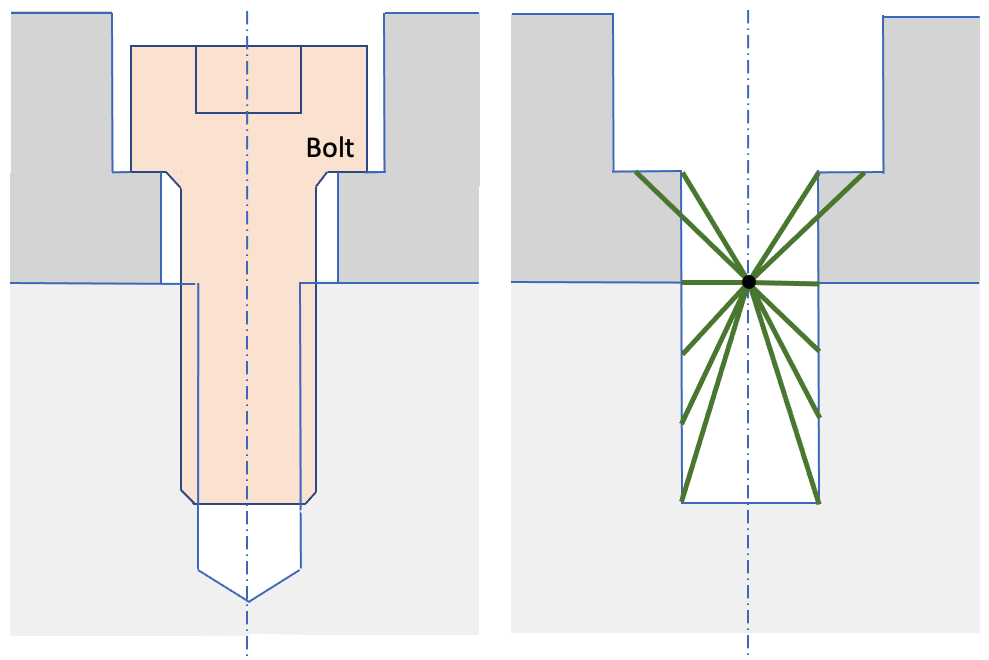
Figure 3. Example before and after of the Reduce Bolt Spider Countersink command
Syntax:
Reduce volume {<ids>} bolt spider {wagon wheel|j2g|countersink}
[diameter <value>] [mesh] [mesh_size]
[spider_block_id {<value>|Default}] [spider_block_name {<string>|Default}] [increment_spider_block_id]
[rebar_block_id {<value>|Default}] [rebar_block_name {<string>|Default}] [increment_spider_block_id]
[preview]
Discussion:
The spider options will also simplify the surrounding geometry at the hole, including removing any blends or chamfers. It will also simplify the hole so in the lower volume to which the bolt is fastened will fit exactly to the bolt geometry or specified diamater.
The spider options will not, by default, generate the beam mesh as shown in figures 1 to 3, but instead define blocks to which the beam elements will be added when the mesh is generated or the mesh option is used. The following describes the options for the reduce bolt spider command.
volume ids: Specify the ids of the volumes to be reduced. The Geometry Power Tool classification diagnosic can be used for identifying volumes as "bolts".
{wagon wheel|j2g|countersink}: One of these three methods must be specified for the spider option.
diameter <value>: Use the diameter option to alter the diameter of the resulting hole. If no value is specified for diameter, the existing diameter of the bolt will be used.
mesh: This option can be used to generate the beam mesh as part of the reduce operation. Since the resolution of the beam mesh depends on the nodes defined on the hole geometry, the surfaces of the hole will also be meshed using a mapped meshing scheme. Use the mesh_size option to control the resolution of the beam mesh. When the hole surfaces are meshed, the beam elements will also be generated and assigned to the existing spider and rebar blocks. Note that if the mesh option is not used, an empty spider and rebar block will be generated.
mesh_size: Use the mesh_size option to control the resolution of the beam mesh. If no mesh_size has been defined, if a mesh size has been defined on the bolt volume, it will be used, otherwise an automatic default size will be computed and used for meshing.
The spider and rebar blocks may be defined by either a block_name or block_id. If the block does not yet exist, a new one will be created. The Default option will automatically select an id or name. The default names for the spider and rebar blocks are Spider_Block and Rebar_Block respectively.When building new blocks for each bolt volume, the block IDs can be automatically generated by incrementing from a specified block_id. The increment_spider_block_id and increment_rebar_block_id options are used for this prupose. For example, if rebar_block_id is defined as 100, and the increment_rebar_block_ids option is used, each new rebar generated will be assigned to a new unique block id starting with 100, followed by 101, 102, 103, etc.
preview: optional argument to display a preview of the spider operation without execution of the reduction. This option will display the proposed beam mesh with the surrounding volumes displayed in wireframe.
The following figure illustrates the spider option for the reduce bolt command.
(a) |
(b) |
Initial CAD geometry |
reduce volume 1 2 bolt spider J2G mesh mesh_size 3.0 spider_block_ID 10 increment_Spider_Block_ID rebar_block_ID 20 |
Figure 4. Examples of using the reduce bolt spider j2g command where (a) is the original geometry of two bolts overlapping the lower volume (cyan color). In (b), the spider j2g option has been used which replaces the bolts with a beam mesh. Note that the bolt hole has been modified to fit the shaft of the original bolts. In this case, the rebar blocks are comprised of the central nodes from which the beam elements radiate. Since the increment_rebar_block_id option is used, block 10 is defined where volume 1 existed and block 11 at volume 2. For the spider block, since the increment_spider_block_id was not used, all beam elements were placed into block 20. Note that since the mesh option was used, the hole surfaces were meshed and the spider block beam elements were generated. Otherwise, a subsequent mesh operation performed on the lower (cyan) volume would also generate the beam elements and assign them to their appropriate blocks.