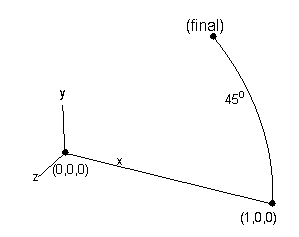
Cubit 15.9 User Documentation
Some commands require a specified axis (such as webcut with a cylinder) and it is sometimes advantageous to view an axis before modifying geometry. An axis is simply a vector with a specified origin. The following options determine an axis specification:
Last
The last option recalls the last axis used in an axis command. The last axis does not carry over from CUBIT session to CUBIT session.
Direction {options} [Origin [Location] {options}] [Length <val>] [Angle <val>]
To specify an axis simply specify a vector (a direction) and an origin (a location). Notice that the command requires the axis direction first because the origin defaults to 0 0 0 when not specified. An example of specifying an axis to draw a location using the swing command is as follows:
draw location 1 0 0 swing about axis direction z ang 45
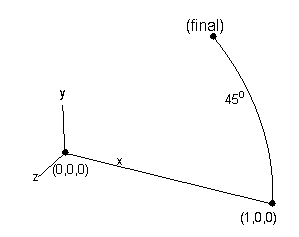
Figure 1 - Swinging a point about the z-axis
The location 1 0 0 was swung 45 degrees about an axis defined by a vector in the z direction and an origin at 0 0 0.
Surface <id>
If a surface is specified, it must be a cone type surface. The axis of the cone surface is used. If a non-cone type surface is specified, an error will result.
[Revolve [About] Axis {options} Angle <val>]
To revolve one axis around another use the revolve keyword. The following example revolves the first axis (defined by the y-axis and origin) around the second axis (defined by the z-axis and origin) by 45 degrees and draws the result.
draw axis direction y revolve axis direction z angle 45
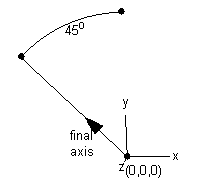
Figure 2 - Revolving an axis about another axis
Sometimes it is helpful to preview an axis before using it in a command. An axis may be previewed using the Draw command. The options for previewing an axis are the same as the ones described above.
Draw Axis {options}