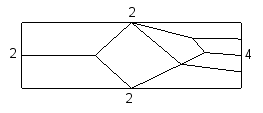
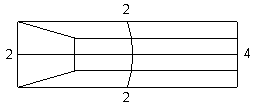
Cubit 15.8 User Documentation
Applies to: Surfaces
Summary:
Produces a simple transitional mapped mesh.Syntax:
Surface <surface_id_range> Scheme STransition [Triangle] [Coarse]
Discussion:
The STransition scheme transitions a mesh from one element density to another across a surface. This scheme is particularly helpful when the Paving scheme produces a poor mesh. The following two figures show a specific case where the STransition scheme may offer an improvement.
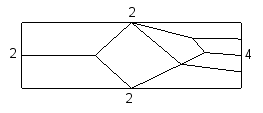 |
Pave scheme | |
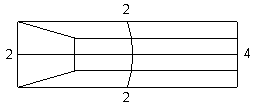 |
STransition scheme |
The coarse option forces the mesh to transition to a coarser mesh in the first layer.
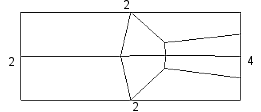 |
STransition scheme with coarse option |
For triangular surfaces, the STransition scheme with the triangle option will produce similar results when compared to the Triprimitive scheme. However, STransition is capable of handling more varied interval settings. The following triangle fails when using the Triprimitive scheme but succeeds with the STransition scheme.
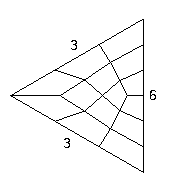 |
STransition scheme on a triangular surface with intervals set to 3, 3, and 6. |
The figures below show the STransition meshing scheme response to different shapes and interval settings.
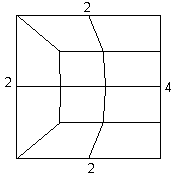 |
STransition scheme on a rectangular surface with three intervals set to 2 and one set to 4. |
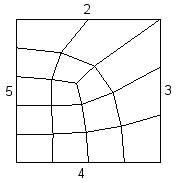 |
STransition scheme on a rectangular surface with intervals set to 2, 3, 4, and 5. |
The user also has the option of specifying END or SIDE surface vertex types.
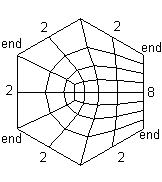 |
STransition scheme on a hexagon surface with five intervals set to 2, one interval set to 8, and user specified endpoints. |
Note, that the Centroid Area Pull smoothing algorithm sometimes gives better results than the default Winslow smoothing algorithm for STransition meshes.