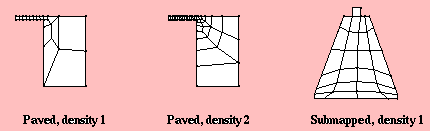Cubit 15.8 User Documentation

Note: This feature is under development. The command to enable or disable features under development is:
Set Developer Commands {On|OFF}
Applies to: Curves
Summary: Meshes a curve based on its proximity to nearby geometry and size of nearby geometric features. This is an alpha feature and should be used with caution.
Syntax:
Curve <range> Scheme Featuresize
Related Commands:
Curve <range> Density <density_factor>
Discussion:
The user may also automatically bias the mesh from small elements near complicated geometry to large elements near expanses of simple geometry. Meshing a curve with scheme featuresize places nodes roughly proportional to the distance from the node to a piece of geometry that is foreign to the curve. Foreign means that the geometric entity doesn't contain the curve, or any of its vertices (i.e. the entity's intersection with the curve is empty). It is known that featuresize is a continuous function that varies slowly. Featuresize meshing is very automatic and integrated with interval matching. Featuresize meshing works well with paving, and in some cases with structured surface-meshing schemes (map, submap) as well.
If desired, the user may specify the exact or goal number of intervals with a size or interval command, and then the featuresize function will be used to space the nodes.
The featuresize function may also be scaled by the user to produce a finer or coarser mesh using the density command as follows:
Curve <range> Density <density_factor>
The default scaling factor or density is 1. Higher densities also reduce the transition rate of the node spacing. A density of 2 usually gives a good quality mesh. A density below about 0.5 could produce rapid transitions and poor mesh quality. The following shows an example of different density values when using the featuresize scheme.