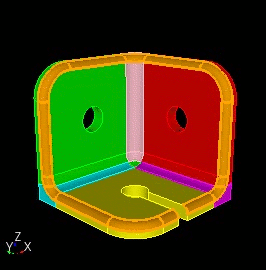
Cubit 15.7 User Documentation
The collapse surface command allows the user to remove surface boundaries from the model. This is accomplished by splitting the surface at two given locations and combining it into two adjacent surfaces using virtual geometry operations. The command syntax is:
Collapse Surface <id> Across Location1 Location 2 With Surface <id_list> [Preview]
The locations option can use any of the general Cubit location commands. However, the vertex and curve options are among the most useful location options. For example, the command
collapse surface 15 across vertex 128 curve 40 with surface 26 117
would split surface 15 by the line that is formed between vertex 128 and the midpoint of curve 40. It would then composite the two parts of surface 15 that are adjacent to surfaces 26 and 117. The result is that three surfaces have been reduced to two.
The collapse surface command is most useful in removing blended surfaces (i.e. fillets and chamfers) from a model. For example, Figure 1 below shows a set of highlighted surfaces on a bracket. By collapsing all these surfaces the model shown in Figure 2 is created. Collapsing the surfaces for this model simplifies the model and allows for the creation of a higher quality mesh.
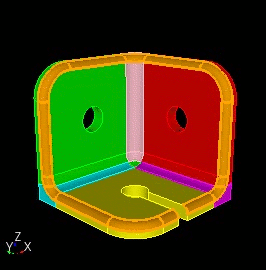
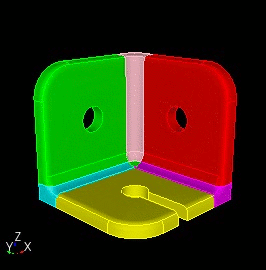
Figure 2. Bracket after highlighted edges have been collapsed