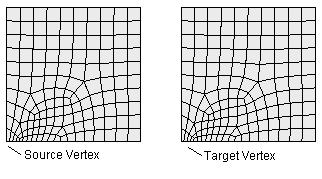
Cubit 15.2 User Documentation
Applies to: Surfaces
Summary: Mirrors the mesh from one surface to another
Syntax:
Surface <range> Scheme Mirror [Source Surface <id> [Source Vertex <id> Target Vertex <id>]] [Nosmoothing]
Mirror Mesh Surface <surface_id> Onto Surface <surface_id> [Source Vertex <id> Target Vertex <id> Source Curve <id> Target Curve <id> Source Node <id> Target Node <id>] [Nosmoothing]
Discussion:
The mirror scheme is very similar to the copy scheme. In order to understand what is changed, a discussion of the copy command is in order. Depending on what the user enters for the copy scheme, the resulting mesh might be oriented one of two ways. For example, if the user entered:
Surface 1 scheme copy source surface 2 source vertex 5 target vertex 1
then the algorithm would match vertex 1 with vertex 5, but then would have to make a guess about how to match the curves. Lacking other pertinent data, the match will be a direct match, as is shown in the following figure:
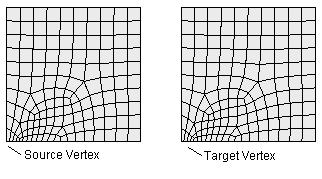
Figure 1. Surface 1 copied onto surface 2
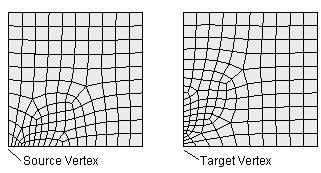
Figure 2. Surface 1 mirrored onto surface 2
This default matching can be changed by specifying more information for matching, or the user can specify scheme mirror. The mirror scheme sets up the copying information in such a way as to reverse the default orientation of the target mesh, as is shown in the above figure (right).
There are times when the resulting mesh may not match the original mesh exactly due to smoothing. Using the nosmoothing option will ensure that the resulting mesh matches the original mesh exactly.
The alternate form of the command copies the mesh immediately instead of setting a scheme first. This form of the command can also use curves and mesh entities as references.